Triggering Queries & Analytics
Special components, such as buttons, tables, and forms, allow you to run queries and analytics components by selecting queries from the dropdown menu.
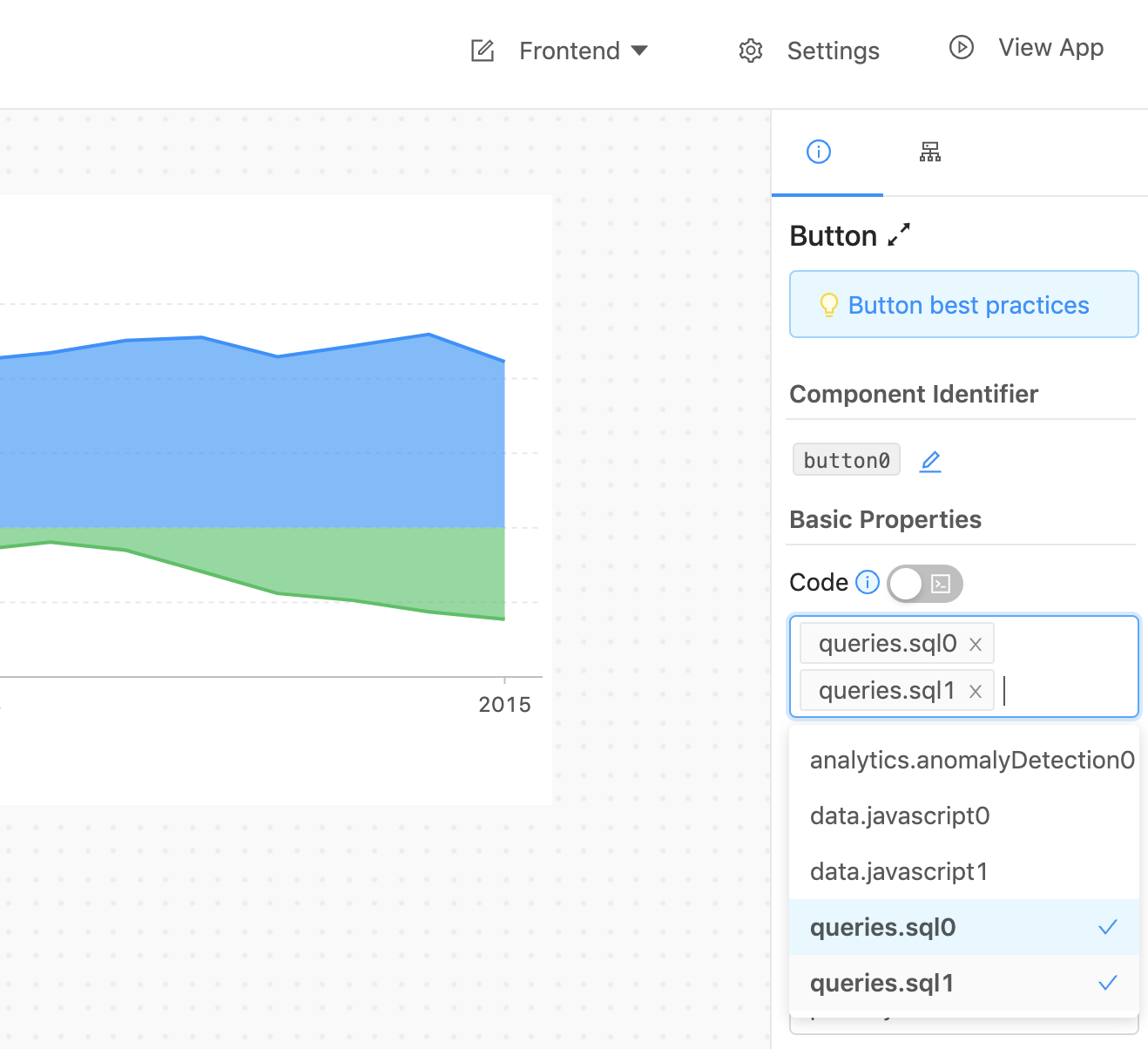
On clicking a button, submitting a form, or performing an action in a table, the queries and analytics components specified will be triggered. In the example below, the sql0 and sql1 queries will be run when "Reload Data into Chart" will be clicked.
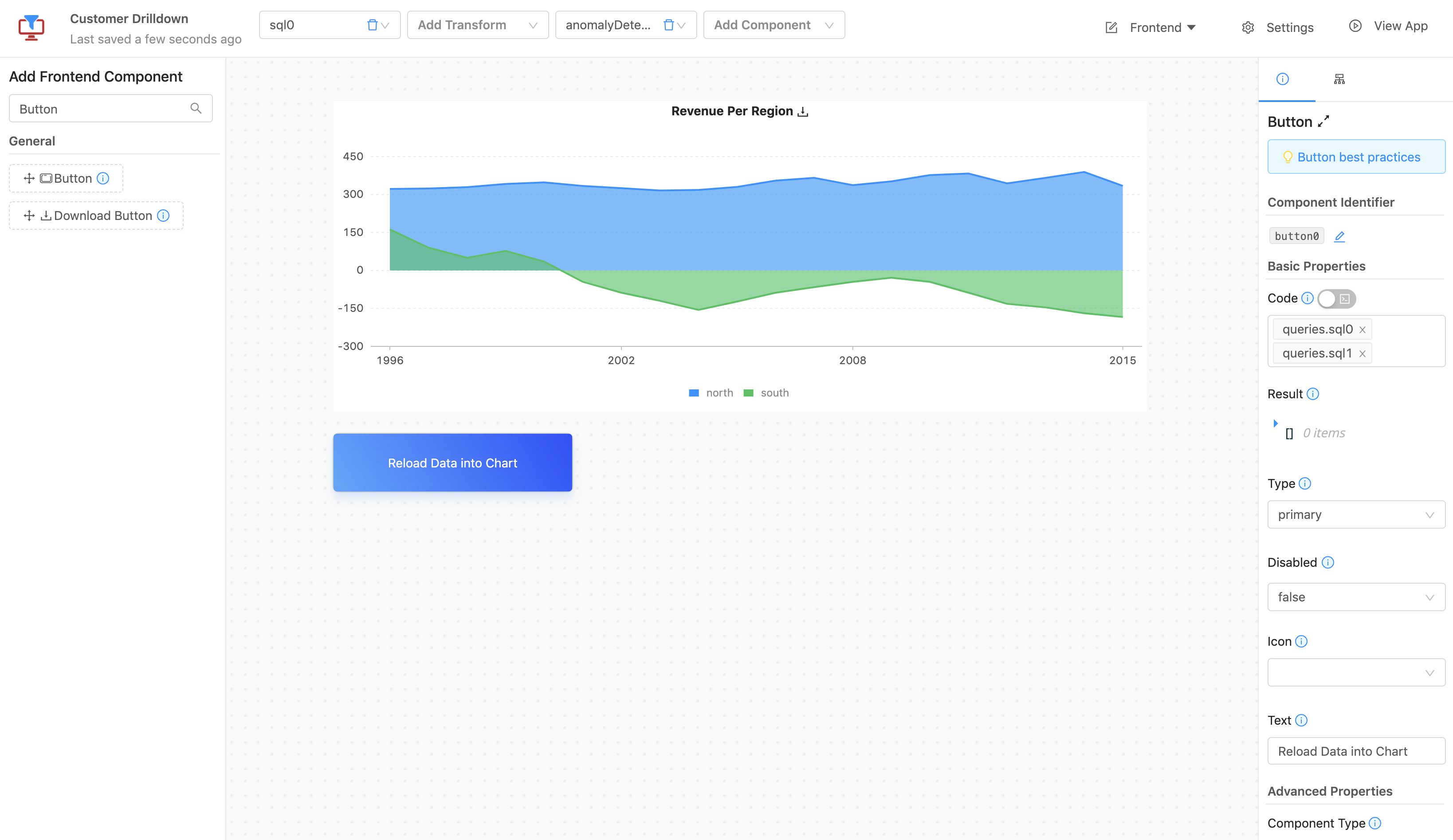
In the setting where you need more fine grained control on what logic to run on a button click, you're able to trigger javascript directly, as in the Triggering Transforms section.
Updated 8 months ago
