AWS/DynamoDB Authentication
To authenticate to AWS resource such as DynamoDB, start by creating an access key and secret pair by following the instructions at https://aws.amazon.com/premiumsupport/knowledge-center/create-access-key/.
Next, when adding a new Aws Api Resource, copy and paste the Aws Access Key Id and Aws Secret Access Key.
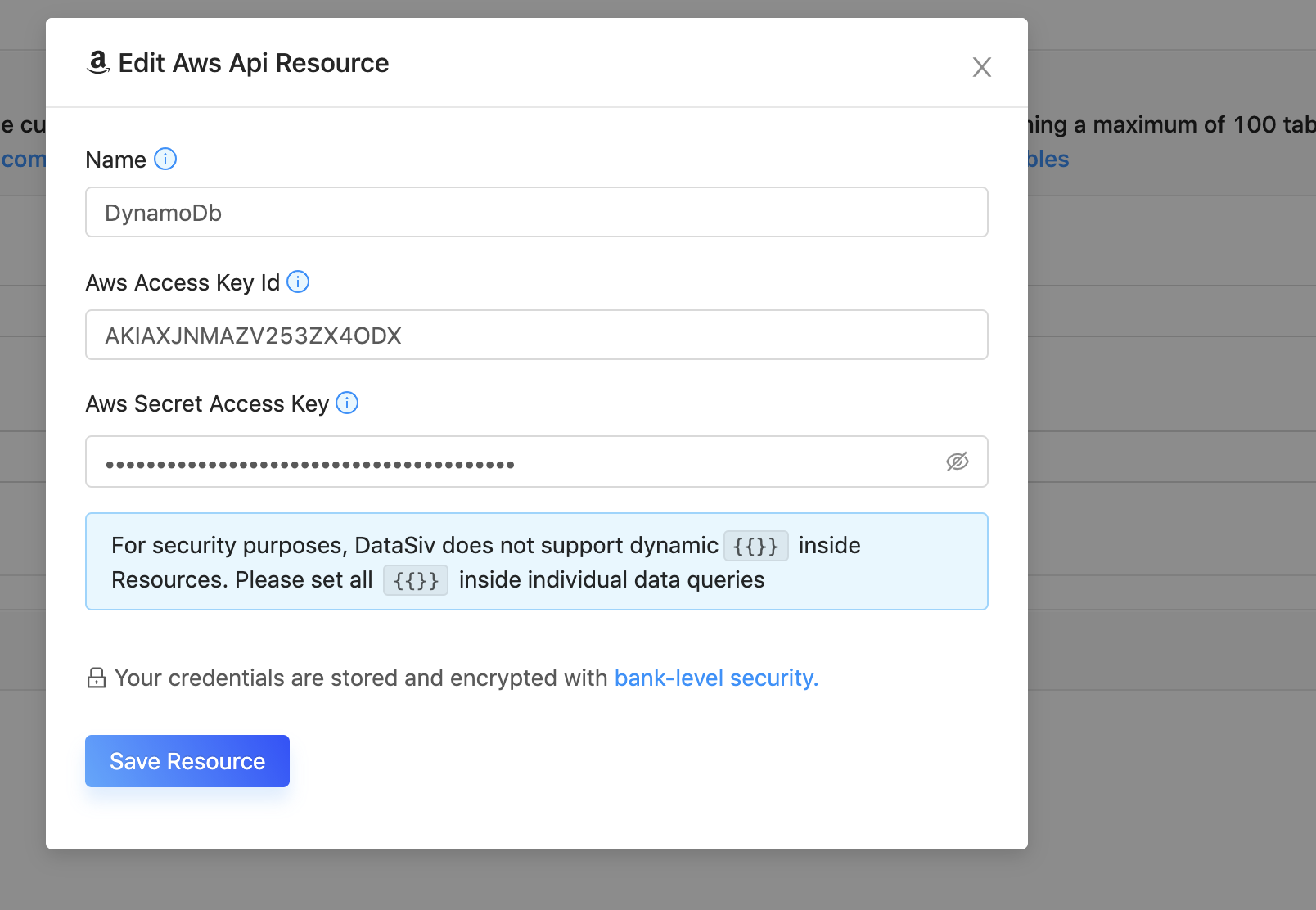
You're now able to run AWS and DynamoDB queries using this resource.
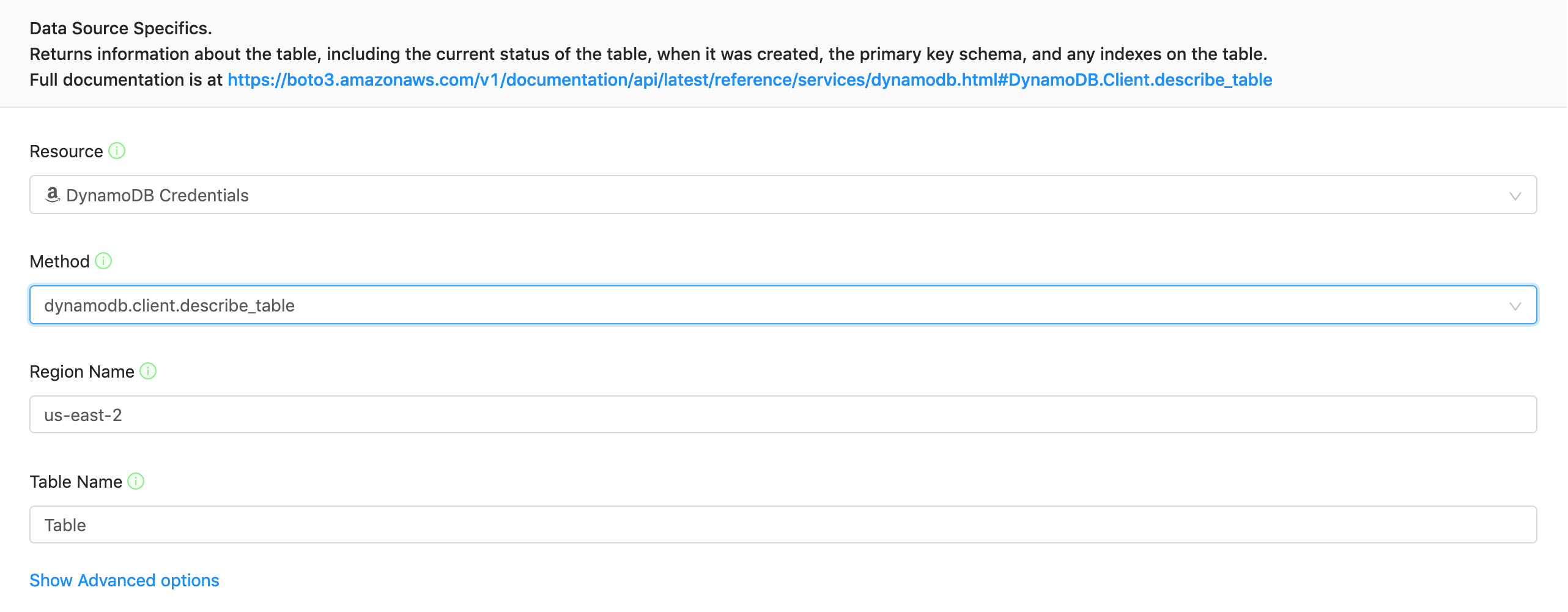
For example, when using the method describe_table you may see a response such as the following:
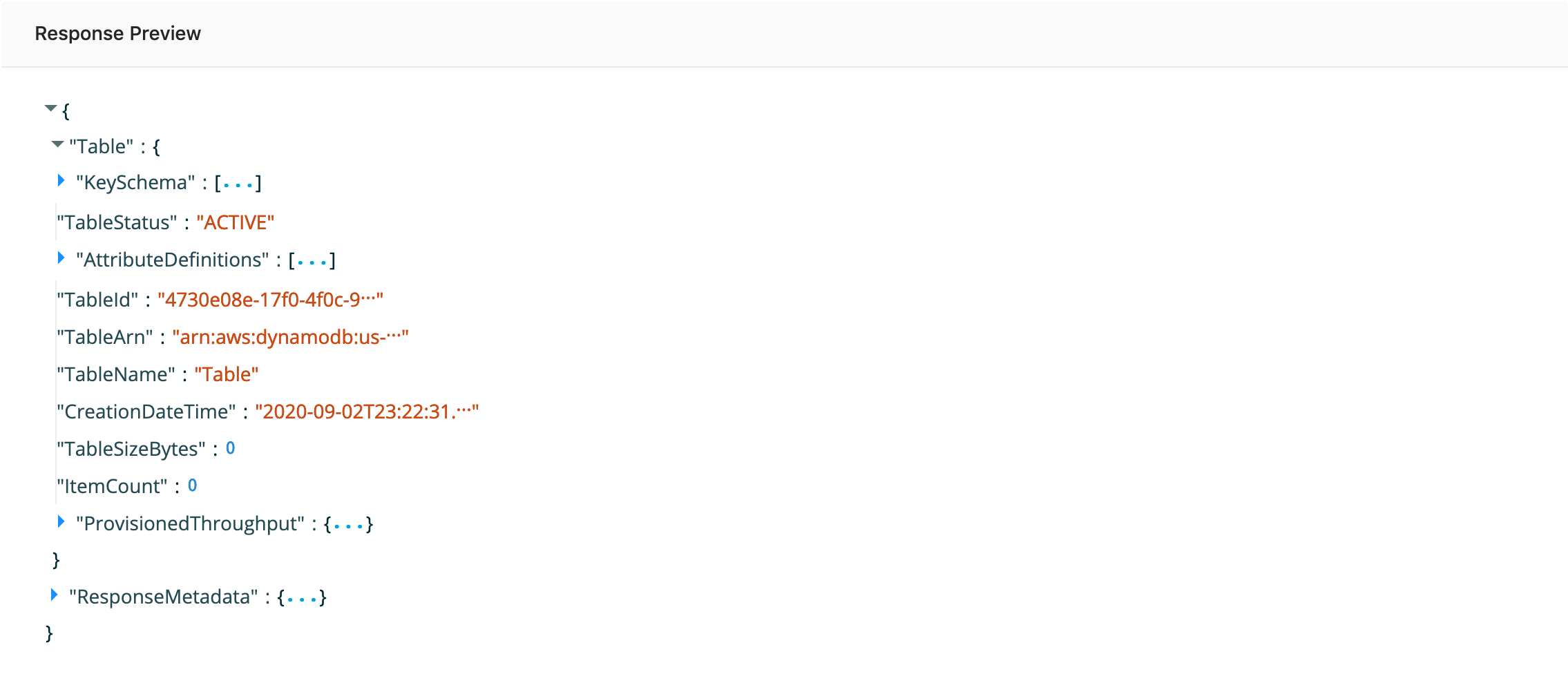
Updated 8 months ago
