Adding Roles
DataSiv enables you to add new roles via the https://www.datasiv.io/settings page.
Roles are what a user has access to and is restricted from seeingA user can have one more roles, and each role determines the access level to sets of objects -- either apps, queries, or resources.
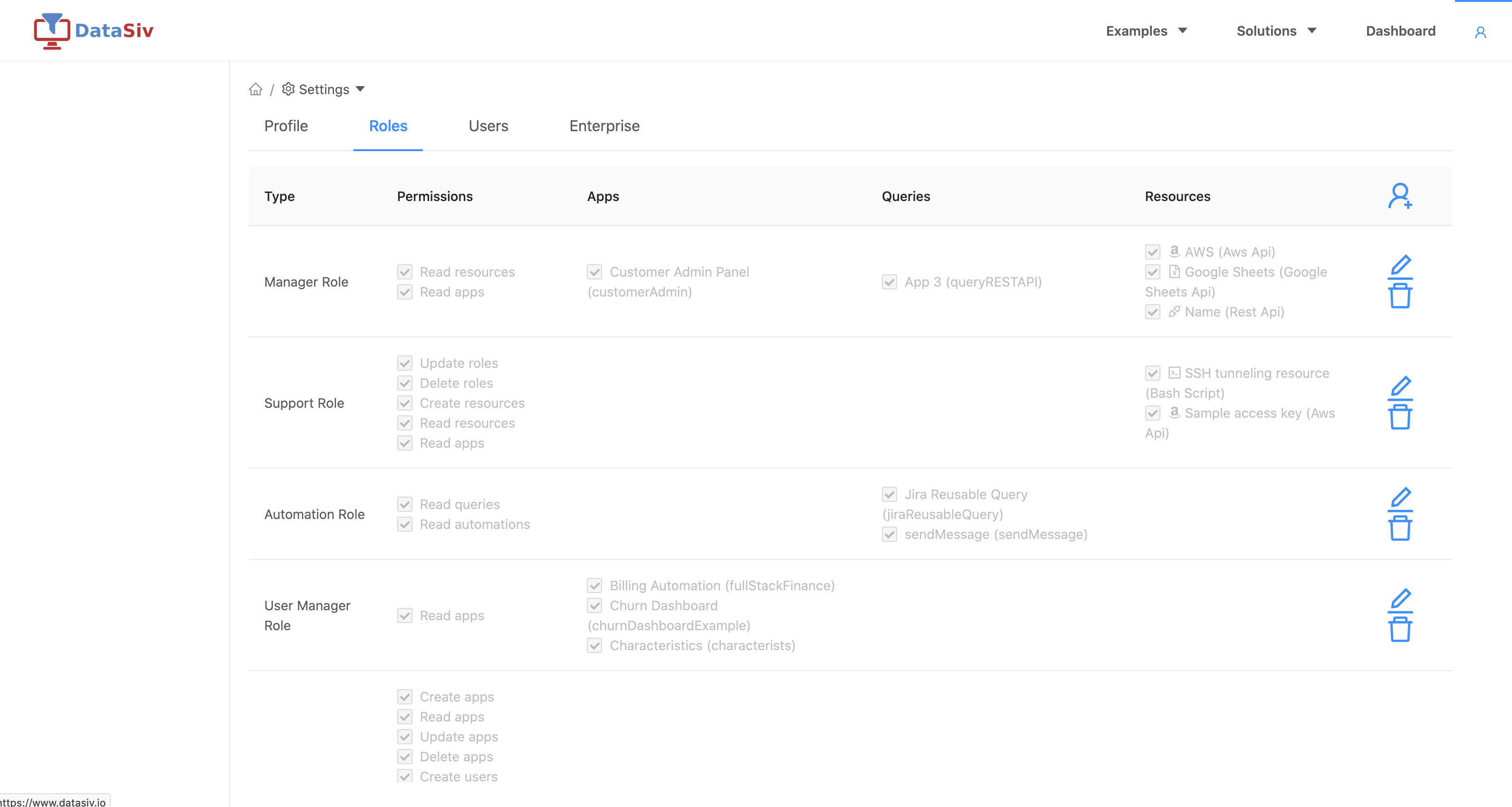
Each role has the option of granting permission to one or more apps, queries, or resources. The permission set applies to the objects in question. For example, if you want to limit read only (end user mode) access to a subset of apps, set the permission to Read apps only and only for the specific application in question (Customer Admin Panel)
To add a new role, click the Roles tab and the Add Role icon on the right.
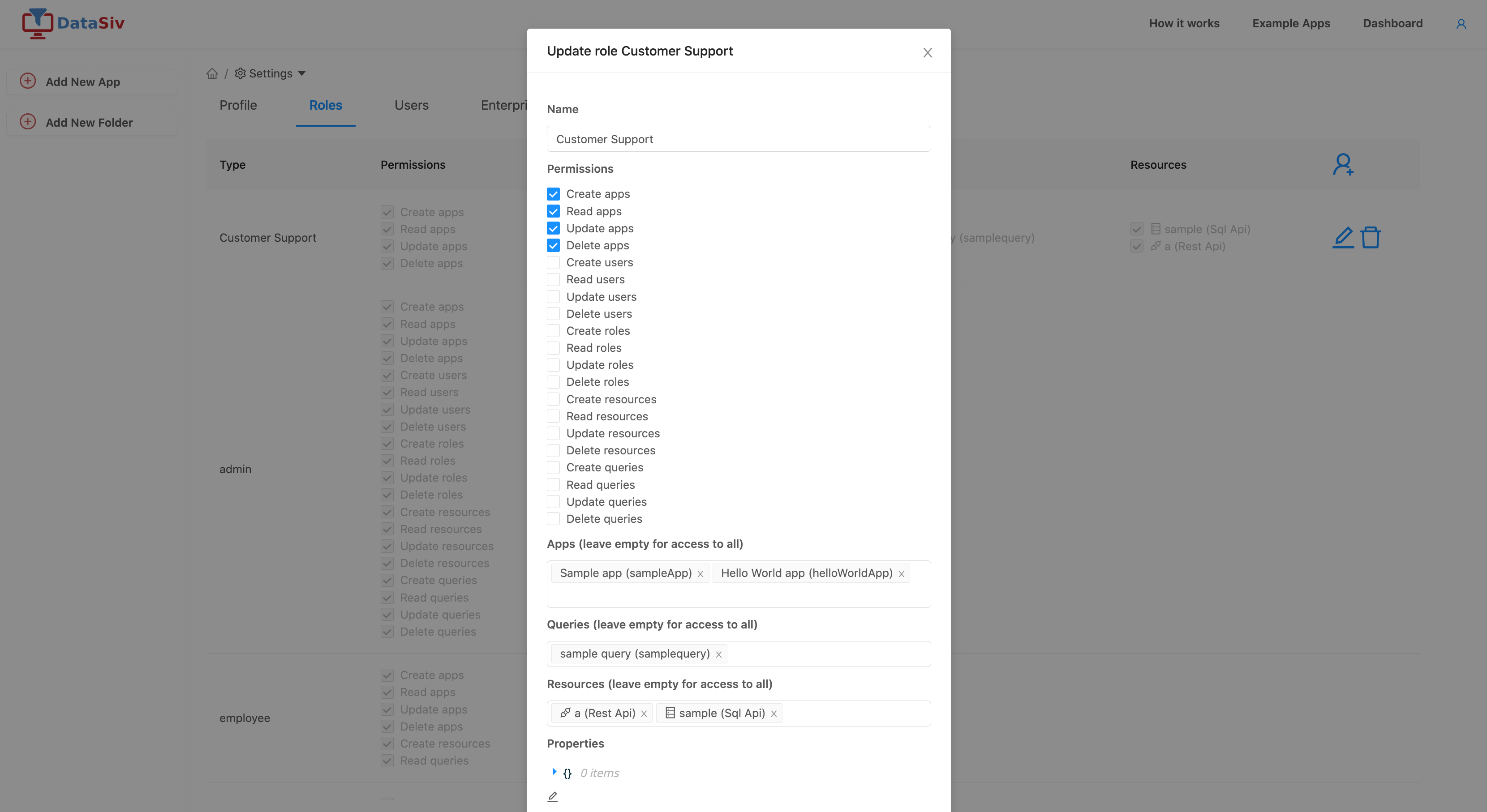
Once you choose the permission set as well as the objects that the permissions apply to, you should now be able to assign users to that role. Adding Users
Updated 9 months ago
