Adding Users
DataSiv enables you to add new users from your organization via the https://www.datasiv.io/settings page.
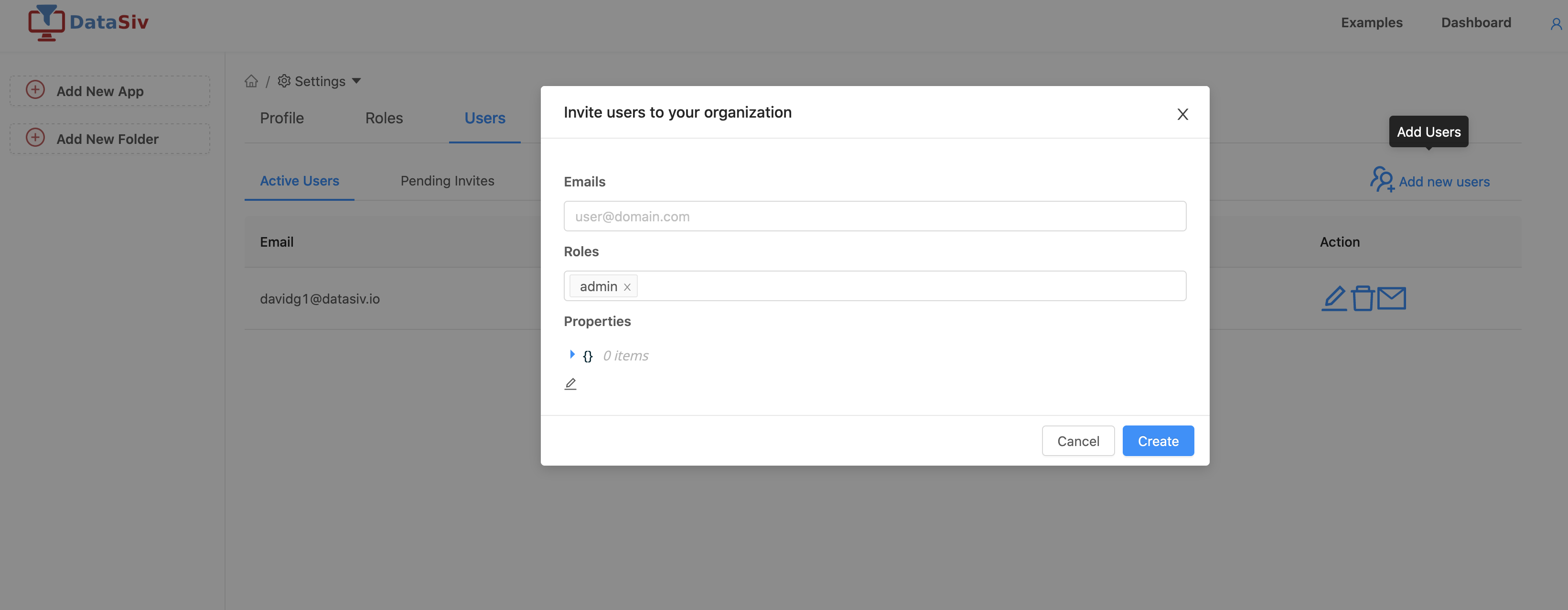
Click the Users tab and the Add User icon on the right. Provide the emails of the users you want to invite and it'll send out an invitation for them to accept.
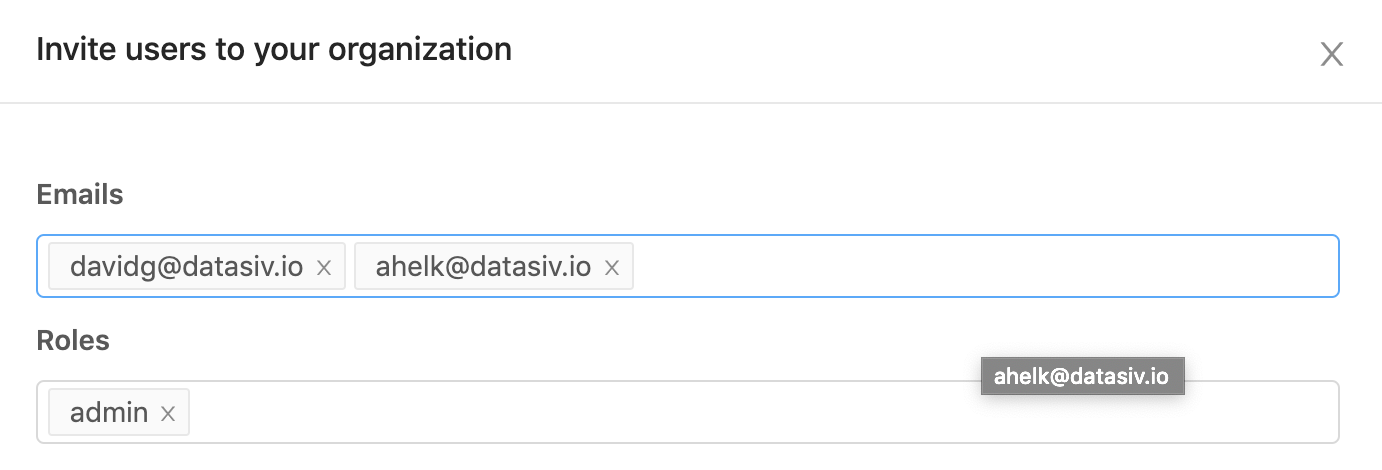
If you need custom roles for your organization, you're able to add new roles as documented in the Adding Roles section.
Updated 9 months ago
