BigQuery Authentication
To connect to Google Cloud BigQuery, you need to create a service account and grant access to your BigQuery resources.
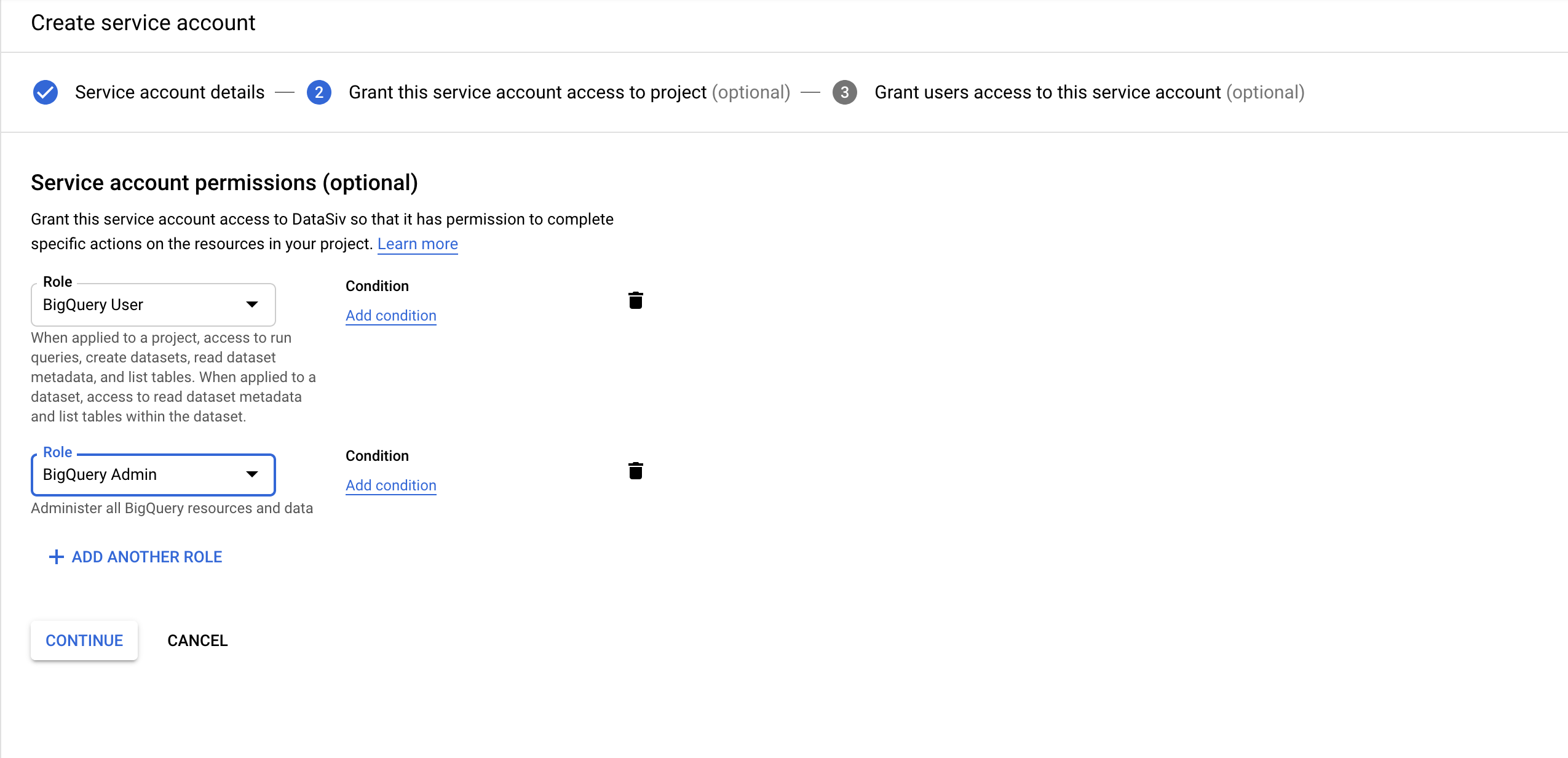
Create a private key by clicking Add Key for your service account. When creating your private key, save the key type as JSON.
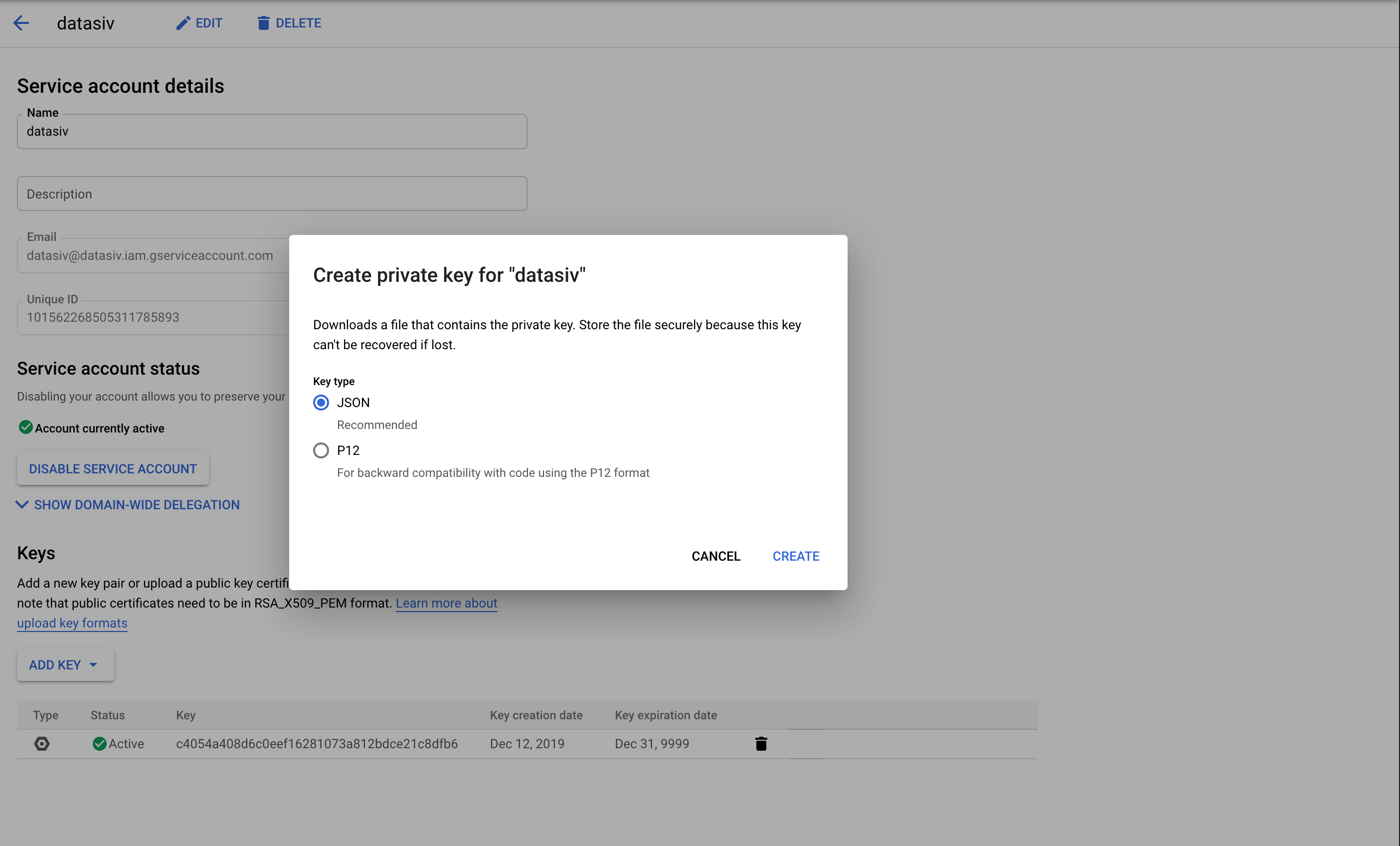
Paste the JSON key file under Service Account when creating a new resource.
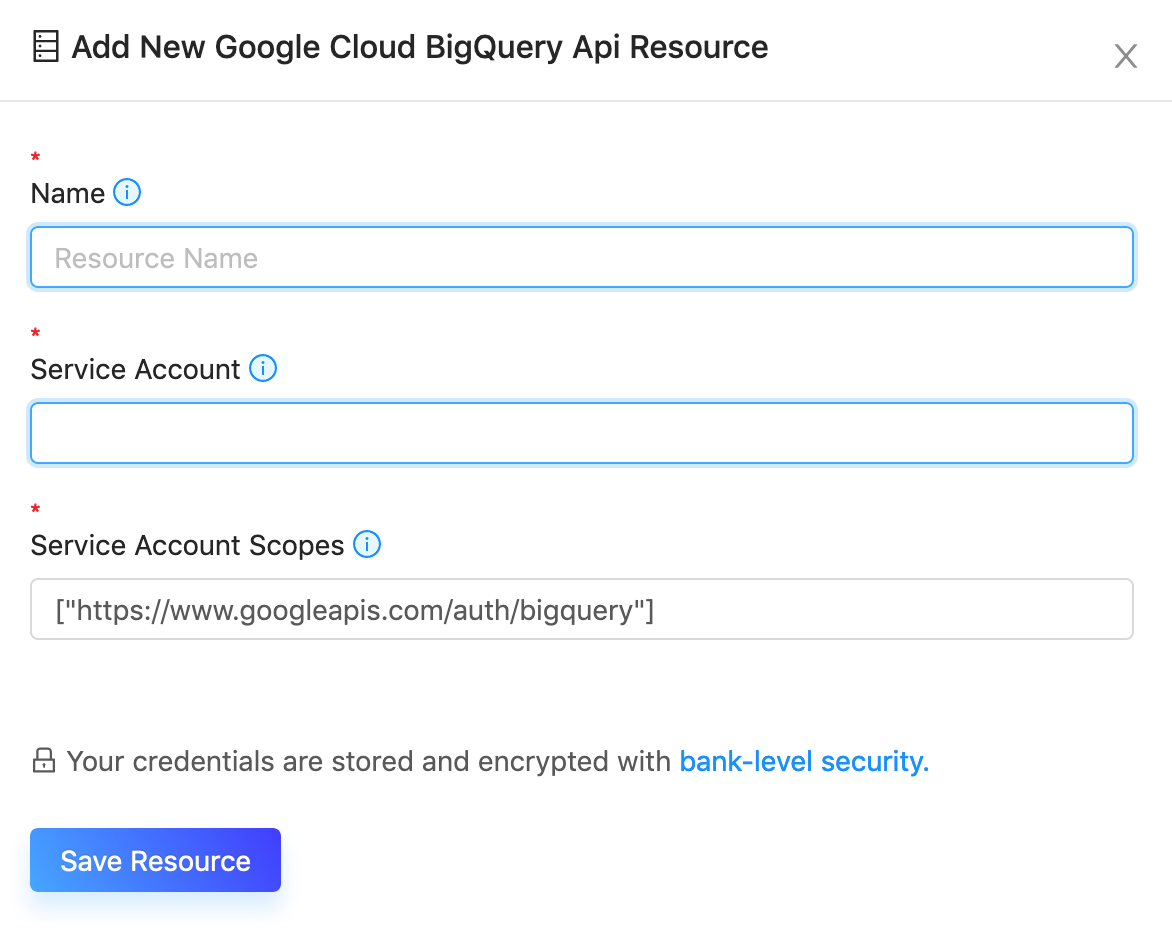
You're now able to write BigQuery queries with dynamic parameter substitution, as below:
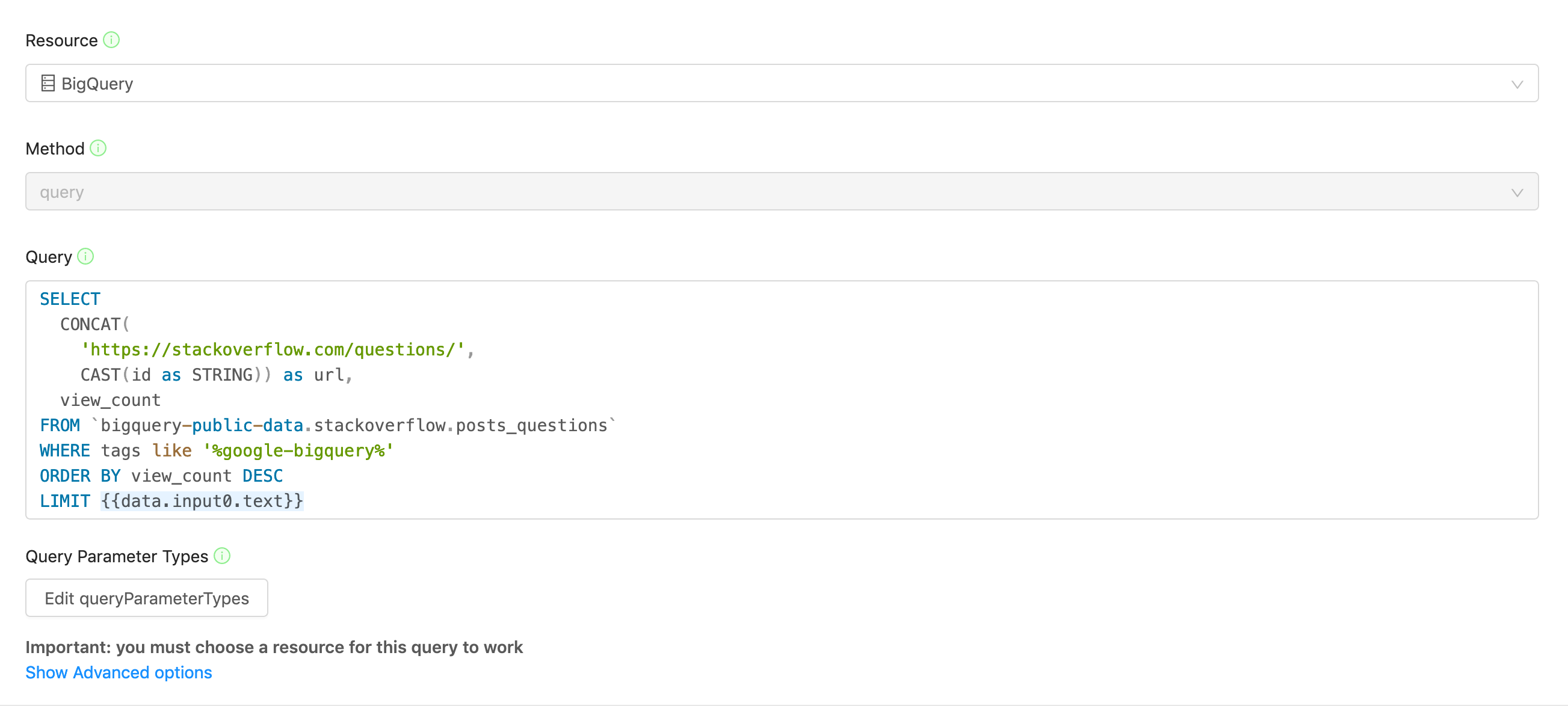
What are {{}} good for?Based on Django's templated {{}} syntax, the special
{{}}expression allows you to substitute in values from one set of objects in your application to another. For example, in the Google BigQuery a few lines above,{{data.input0.text}}gets replaced by the text property of the input field.
Updated 9 months ago
