Environments
DataSiv allows you to have different credentials depending on the environment (default, production, staging).
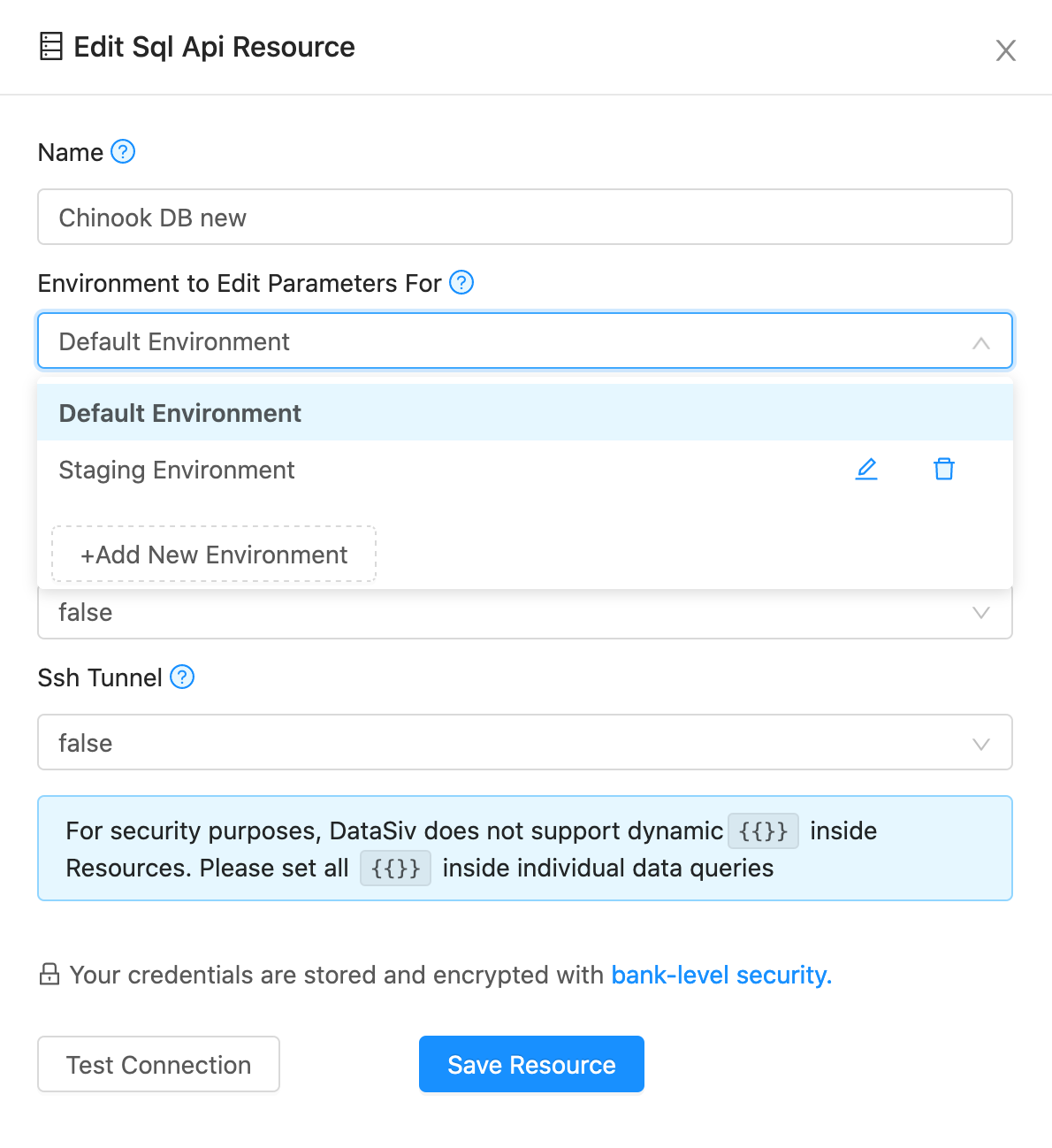
To view your app in a particular environment, hover over the Settings menu key, click Environment (production, staging...) and View app in this Environment
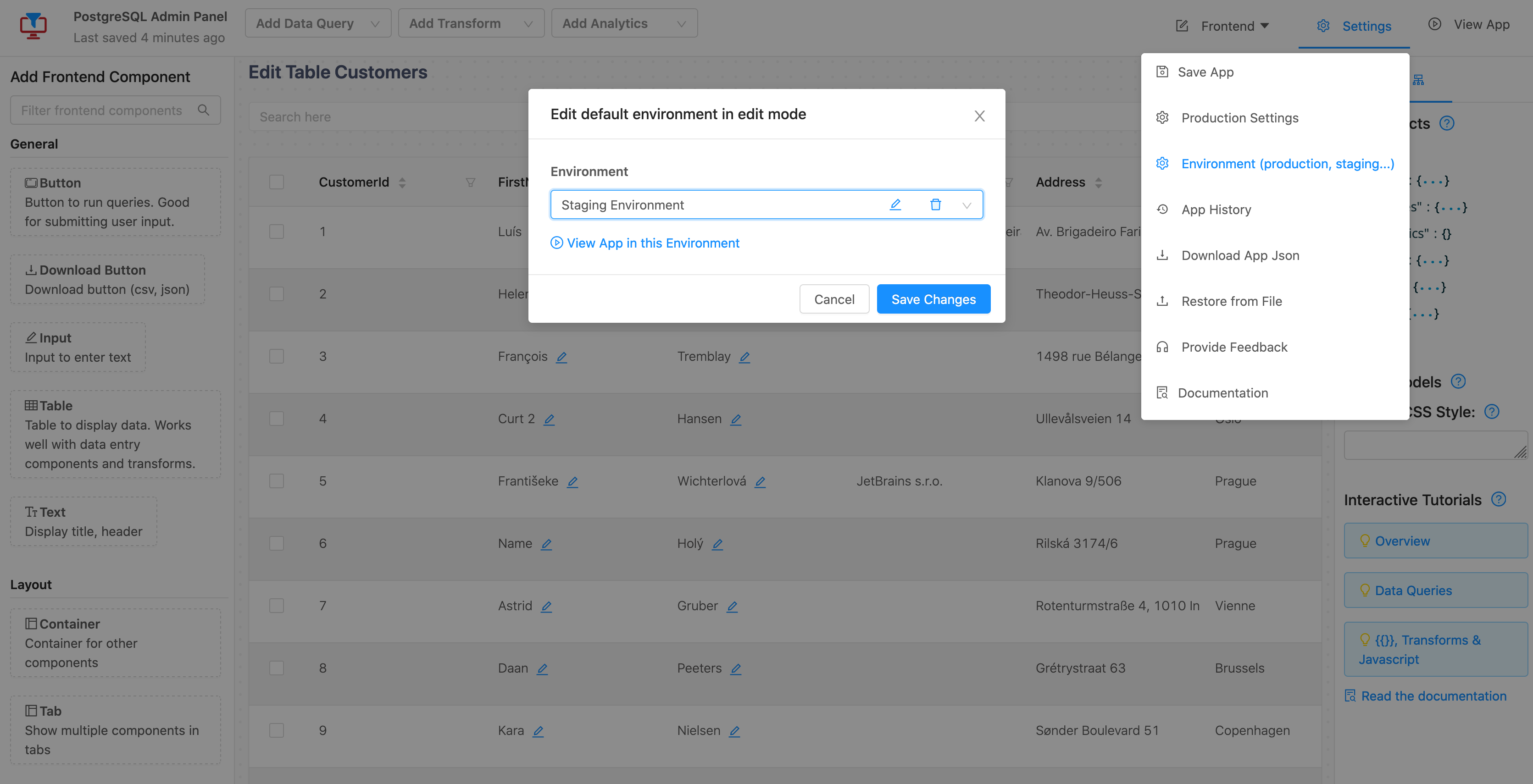
You're able to directly view your app by going to the url https://www.datasiv.io/environments/environment name/app url
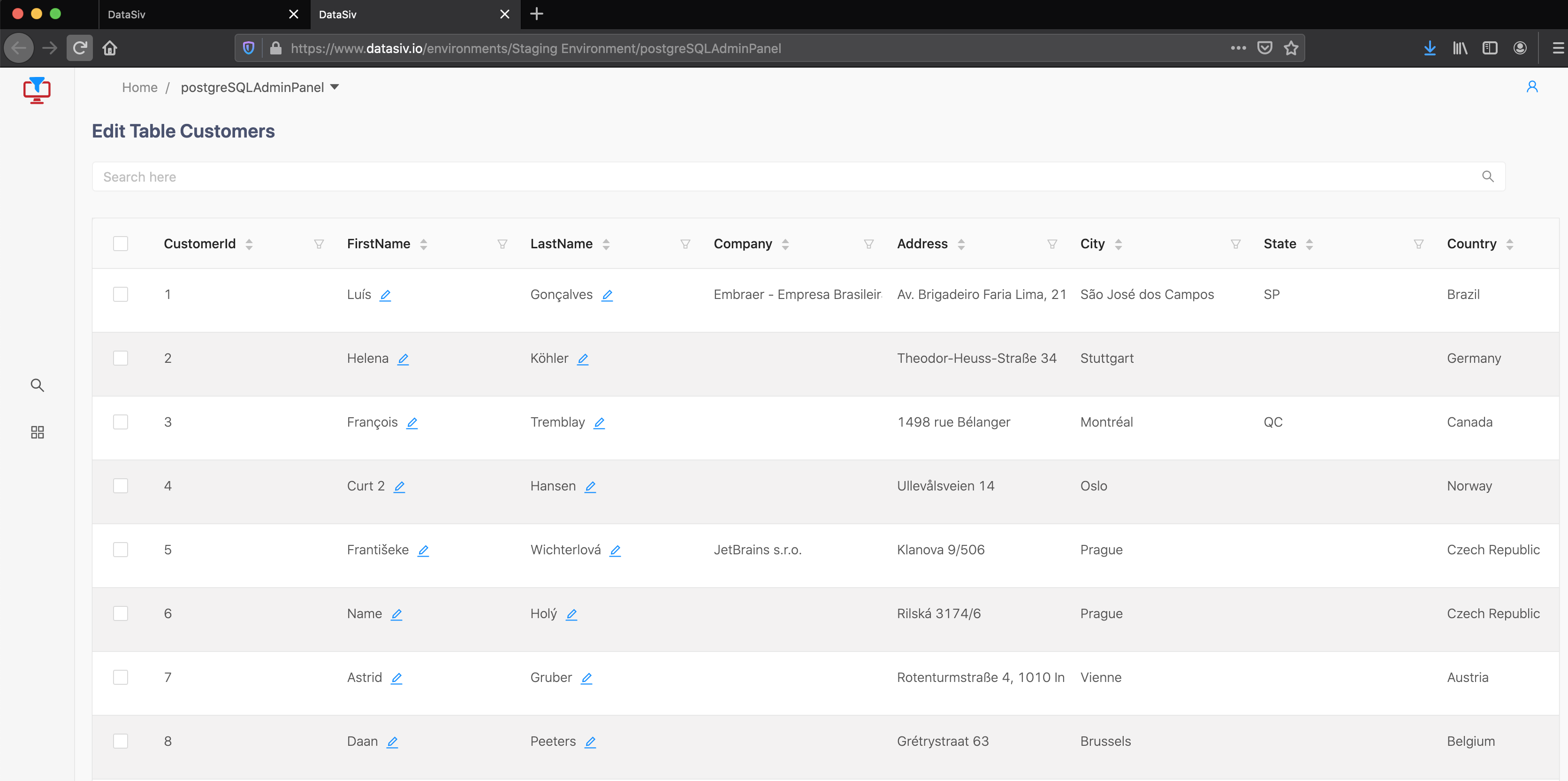
Updated 8 months ago
