Jira Authentication
We will be connecting with Jira via its Rest API, in combination with the Rest API Authentication
First, start by getting you Jira API token here:
https://id.atlassian.com/manage-profile/security/api-tokens
Then, create a new Rest API Resource.
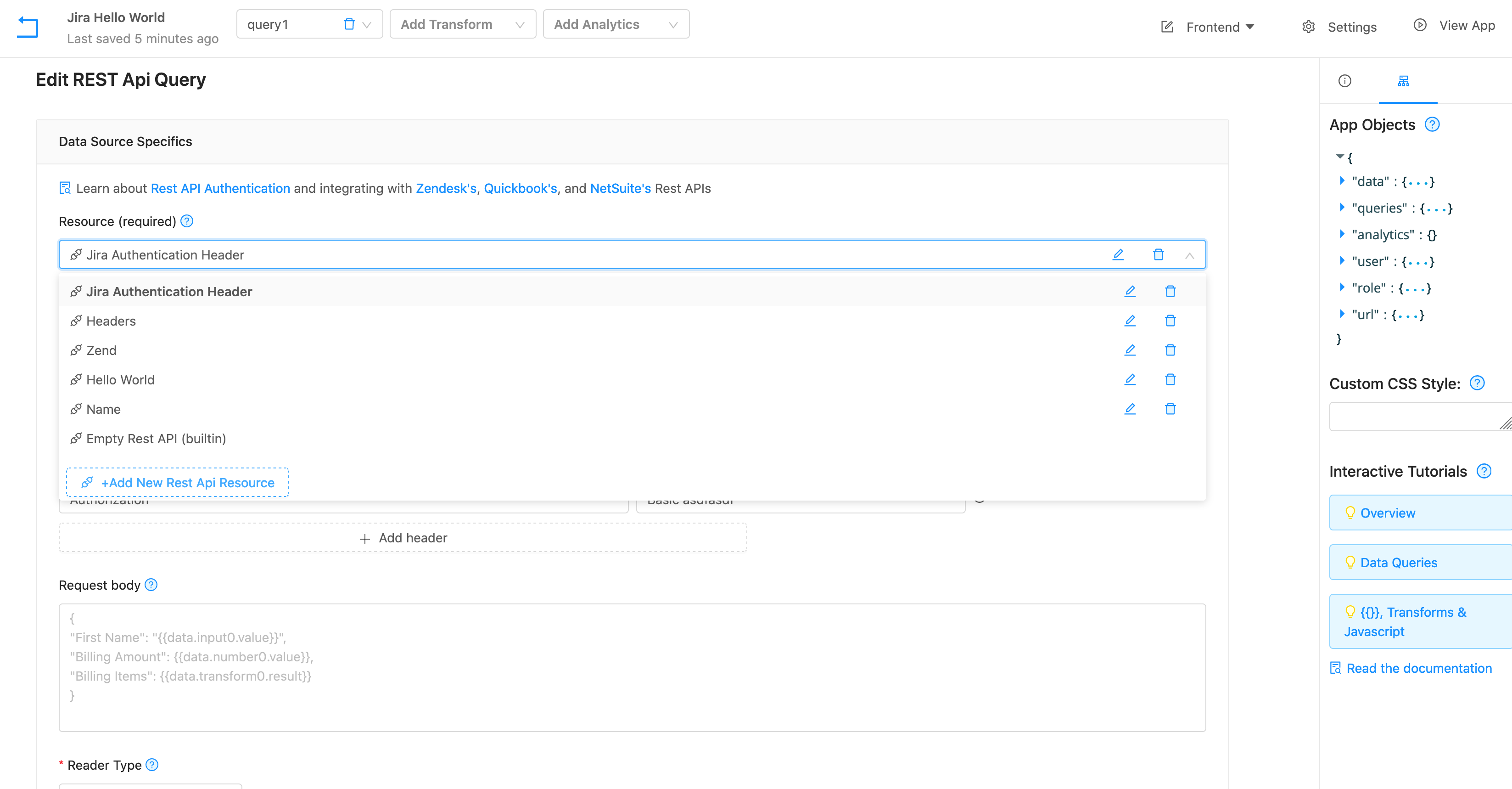
Set the authorization type to basic
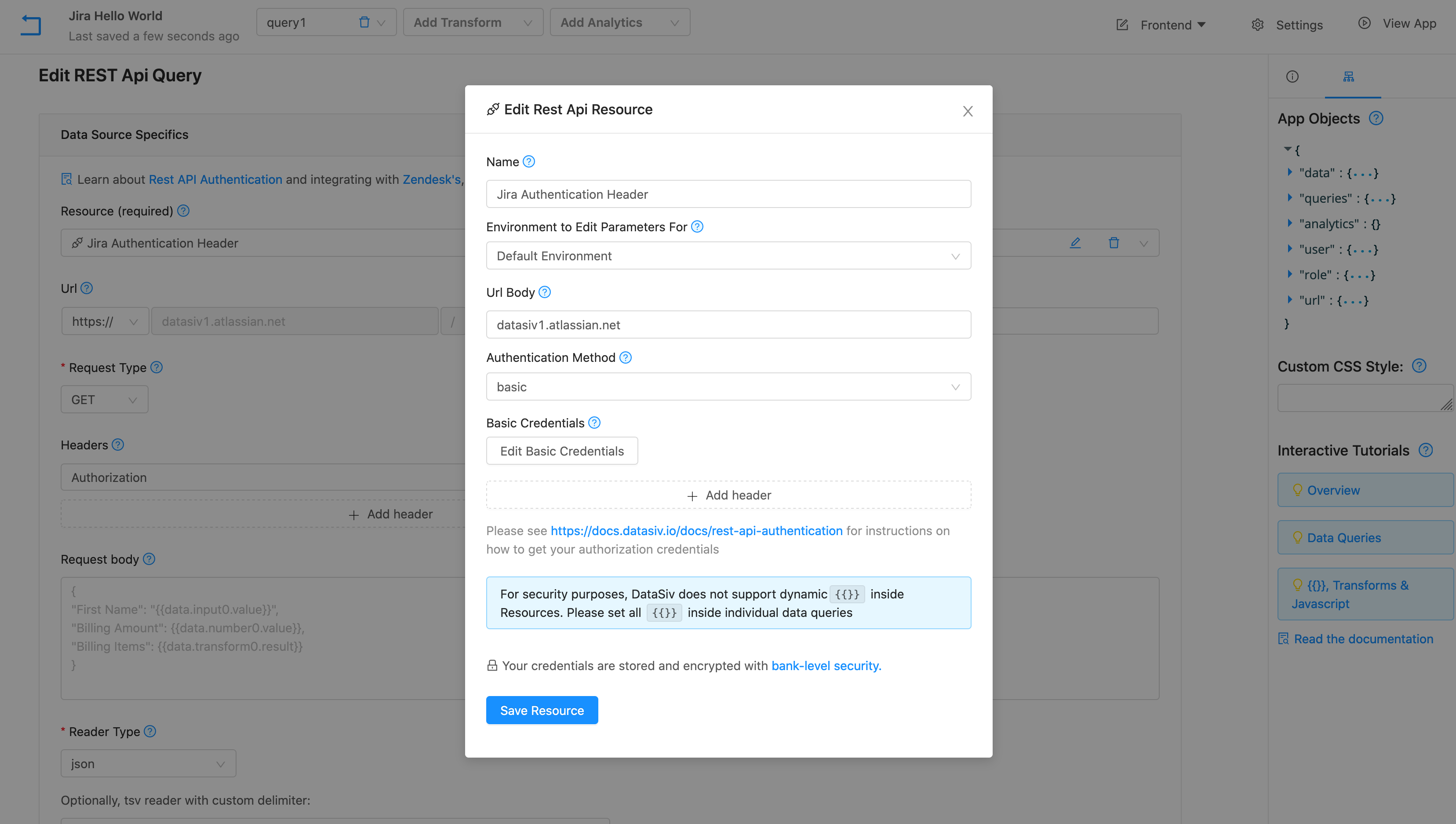
Set the username to [email protected] and password to your token
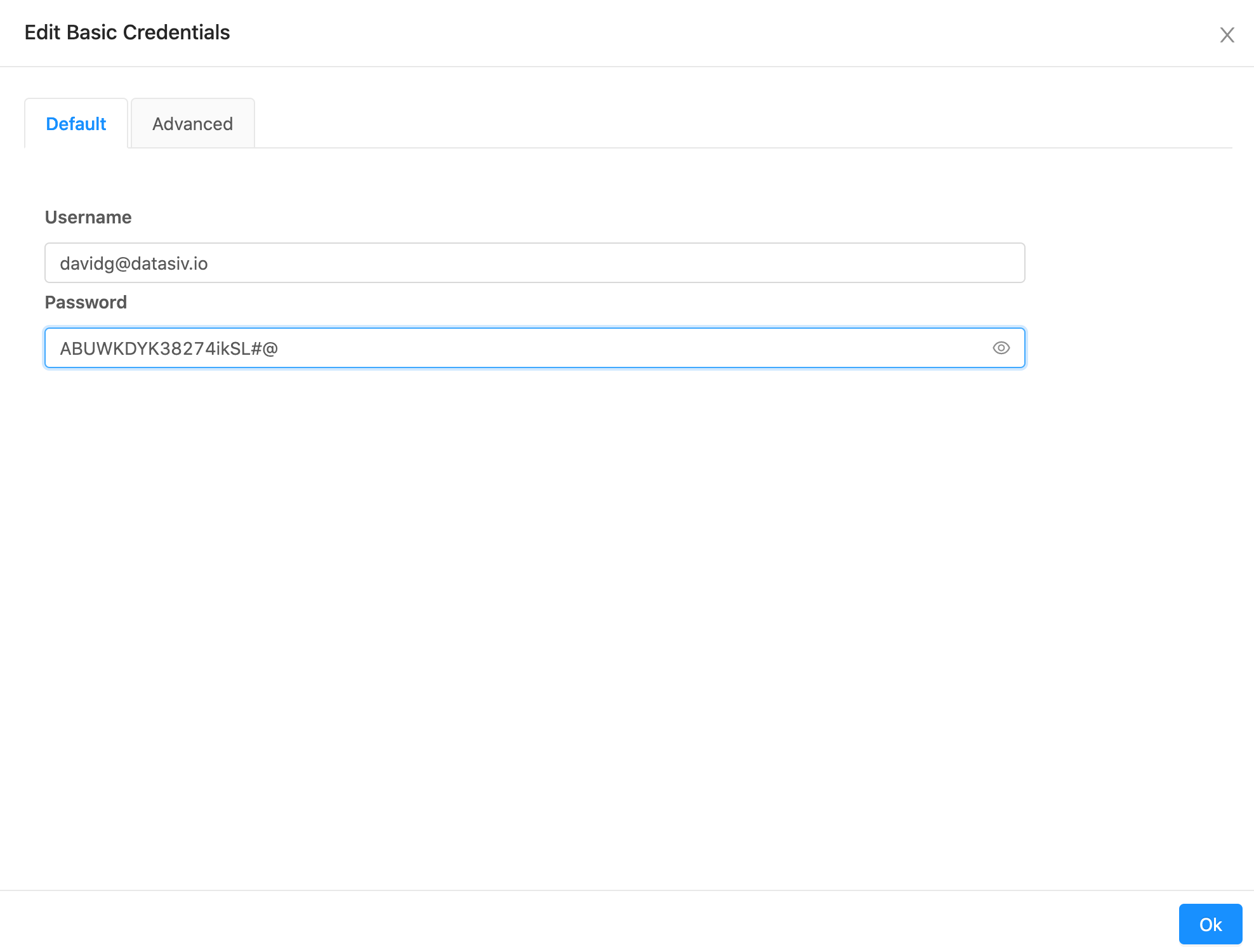
Congrats! You're now able to run queries against Jira.
For example, for the project with identifier KAB and sudomain datasiv, your Rest API request may look like this.
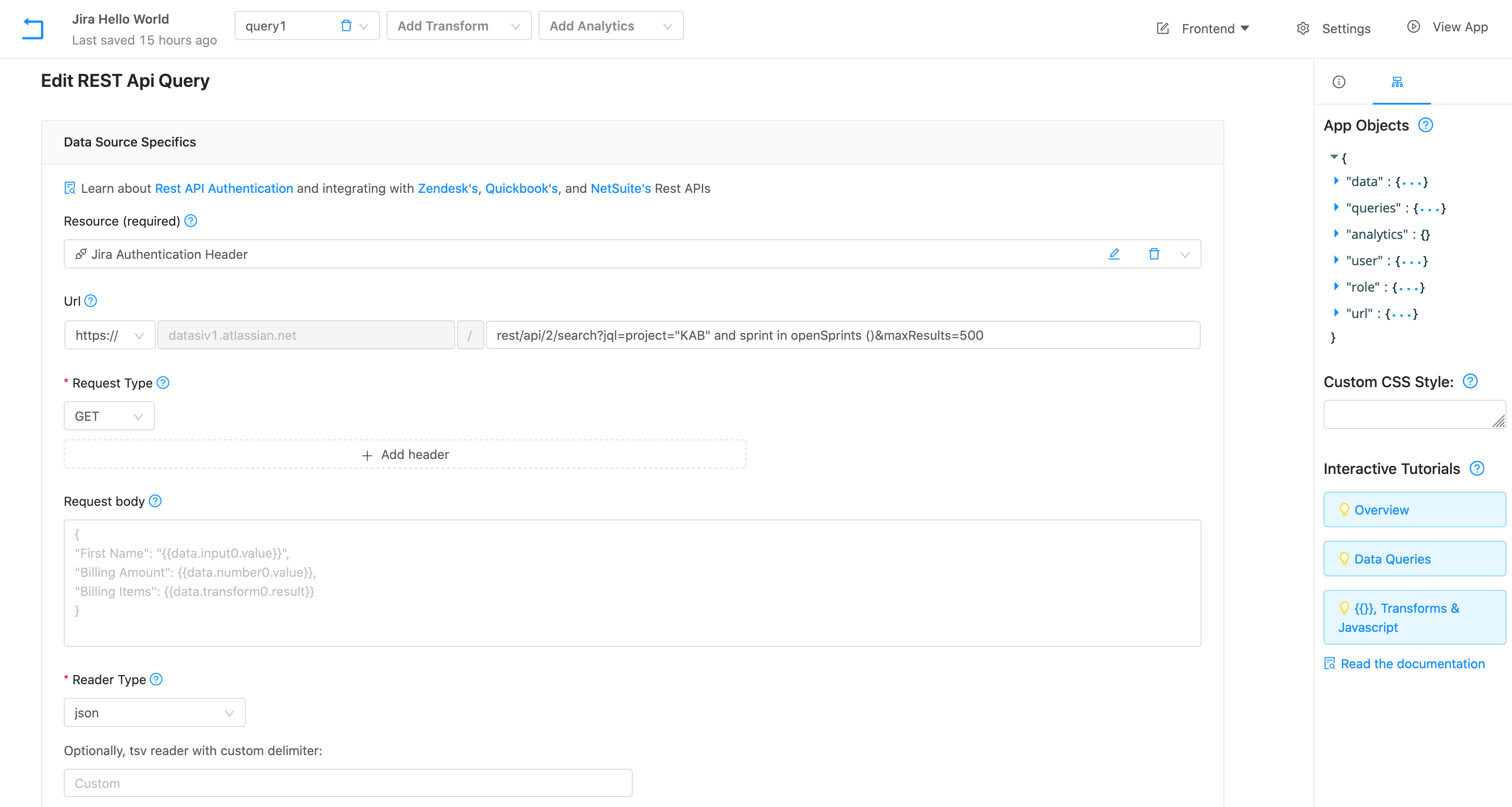
You'll use the url endpoint /rest/api/2//search?jql=...
You're able to preview and run your query by clicking the "Preview" button
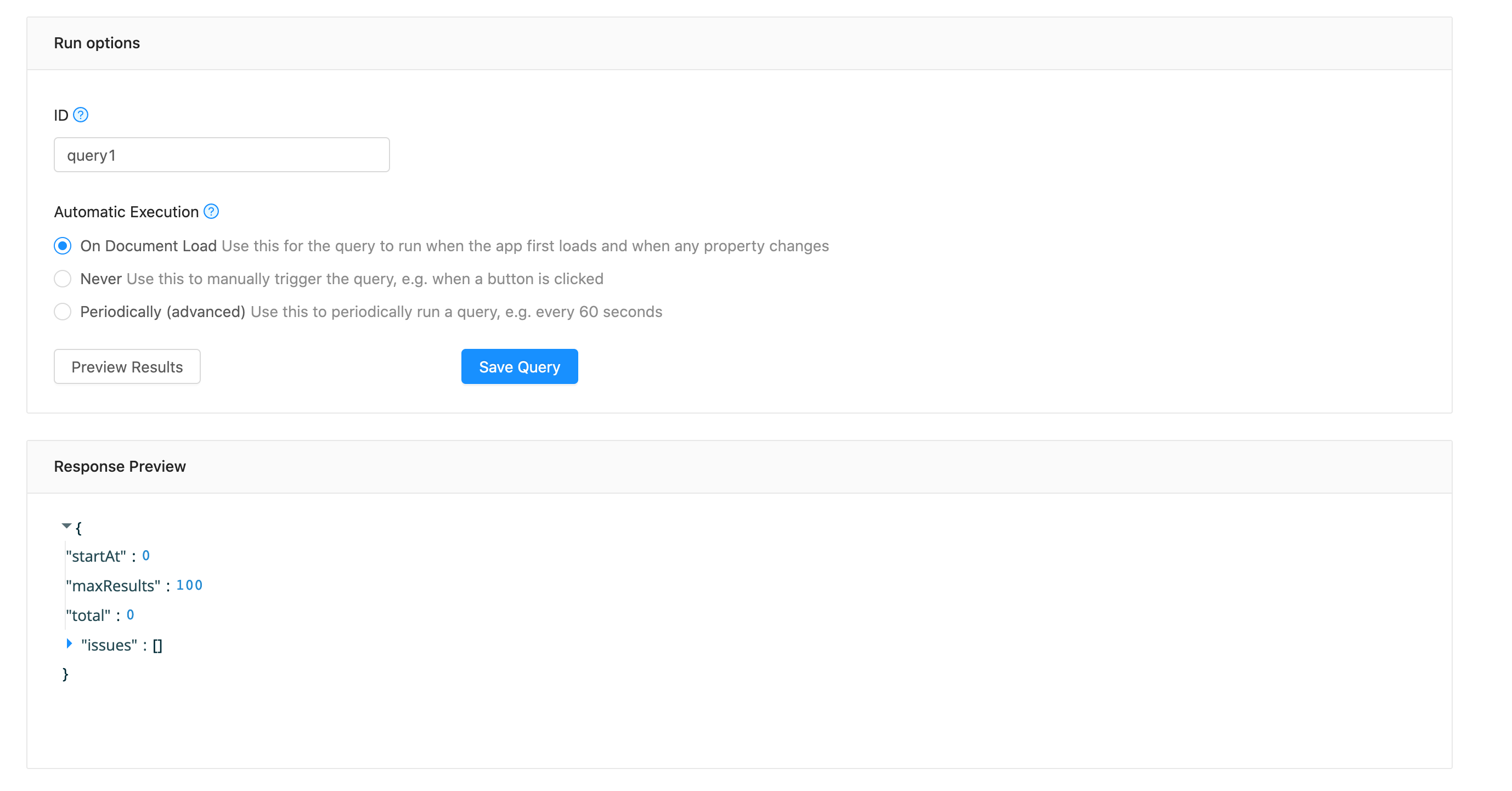
Updated 9 months ago
