Firebase Authentication
To authenticate for either the Firebase Realtime Database (via the Firebase connector) or Google Cloud Firestore (via the Google Cloud Firestore connector), start by going to the Firebase admin Console at console.firebase.google.com, and choosing a project.
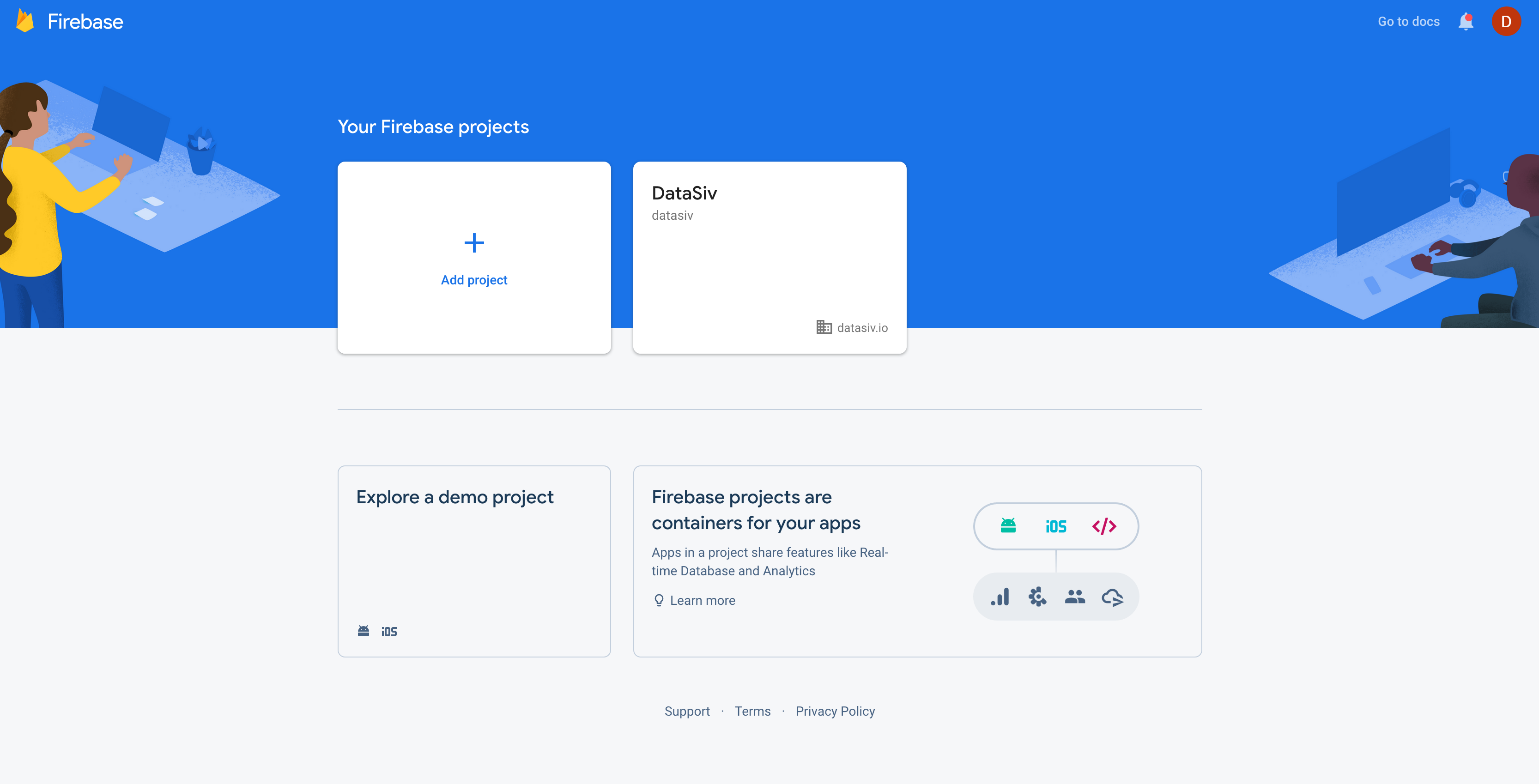
Click on the settings button on the left top next to Project Overview, and click Users and permissions.
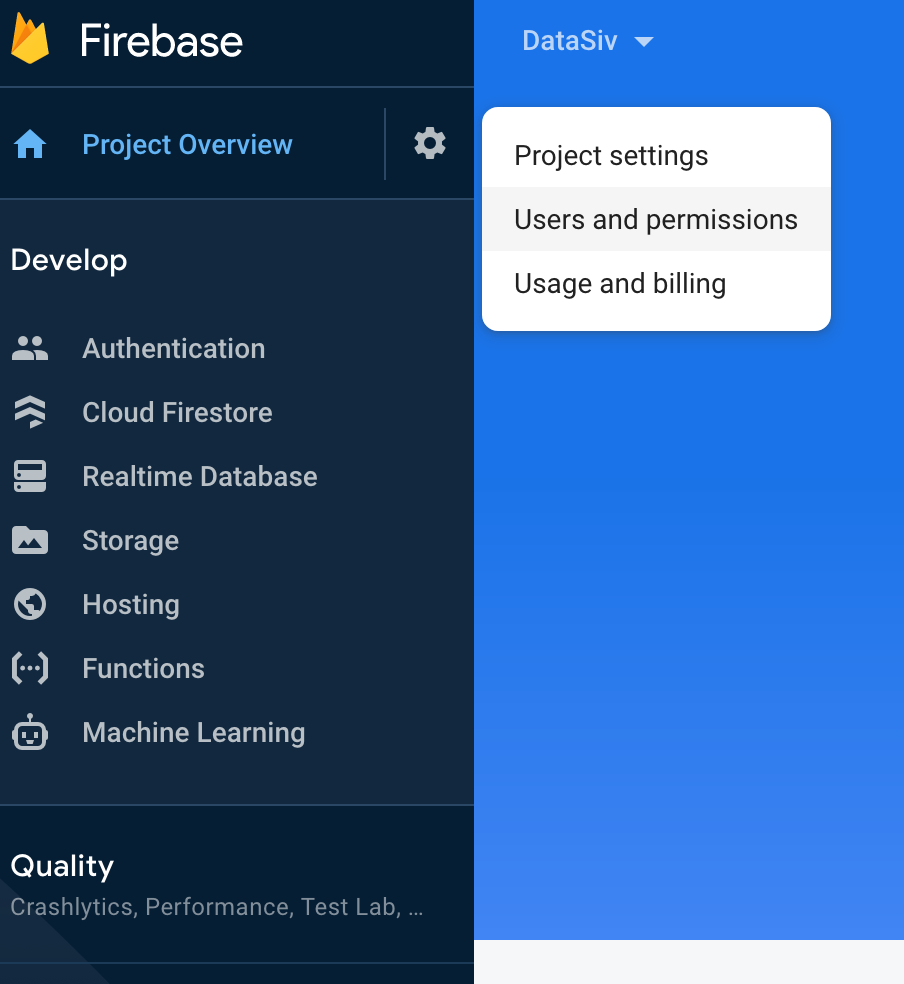
Click on the Service accounts tab, followed by Generate new private key. Download the json file, and keep track of its contents.
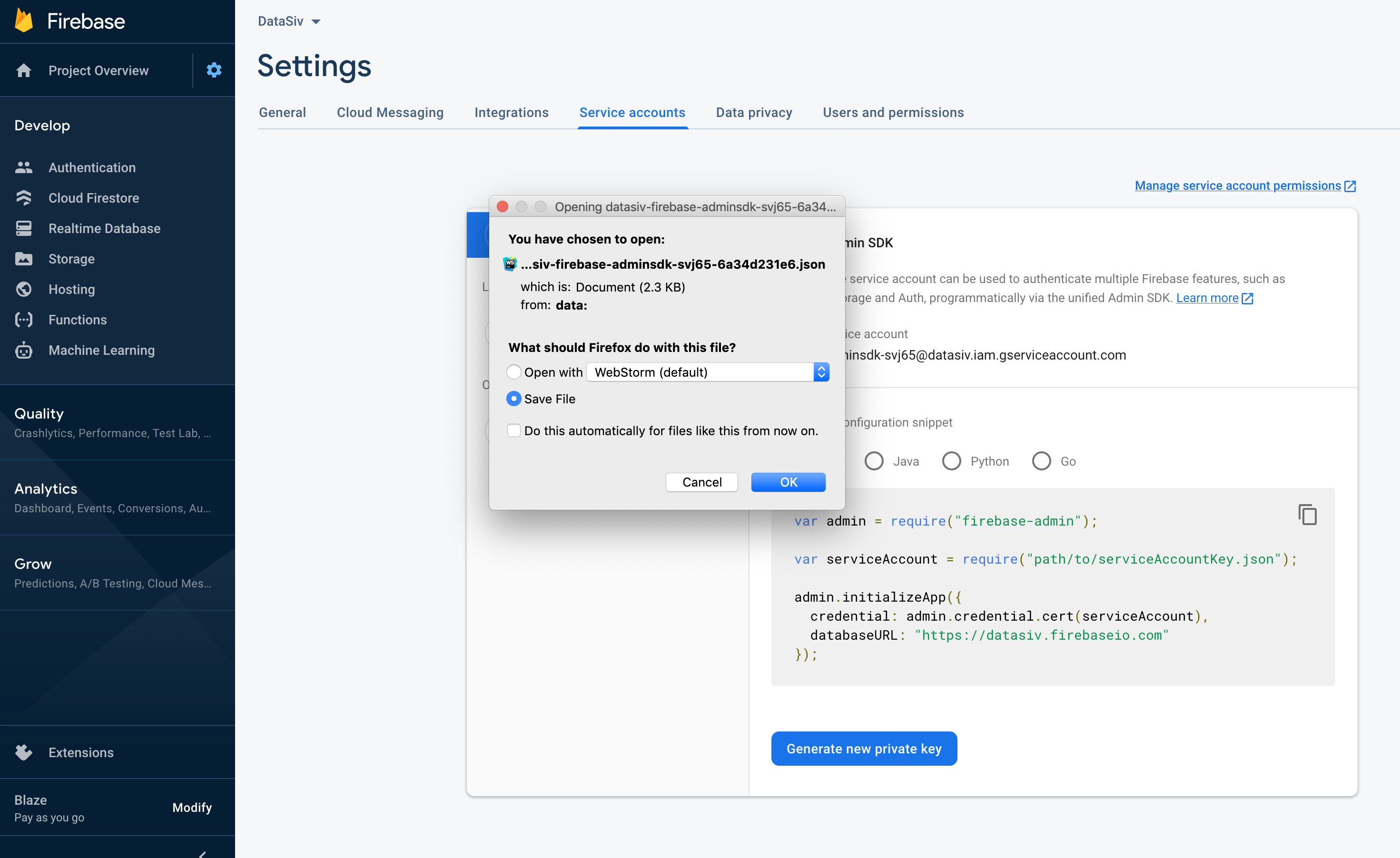
Go back to the DataSiv editor.
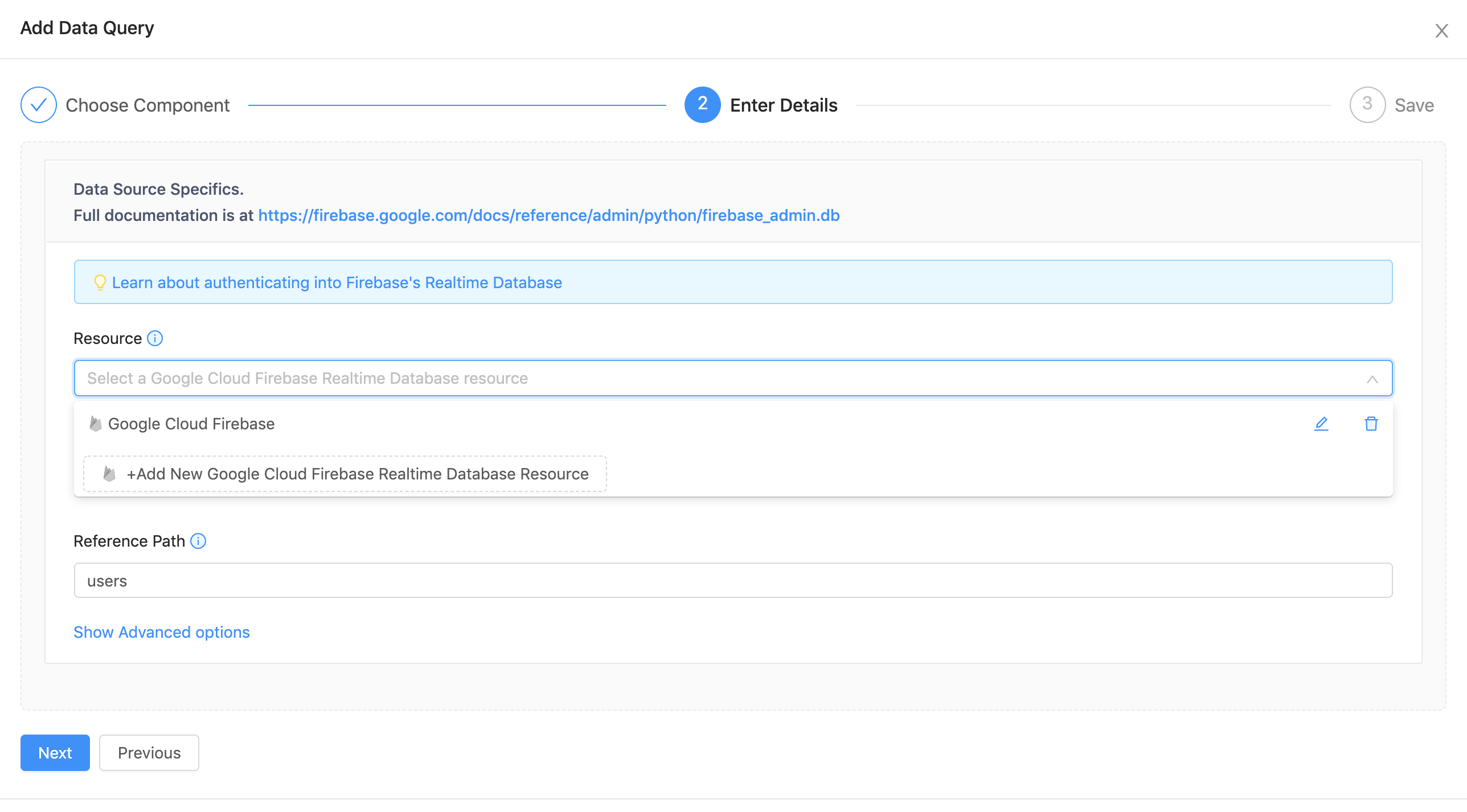
When making a Firestore query in DataSiv, click the Resource dropdown and click Add New Resource.
Paste the JSON contents of the secret key file you downloaded into the Service Account field.
Put the project ID in the Project field (https://{project}.firebaseio.com).
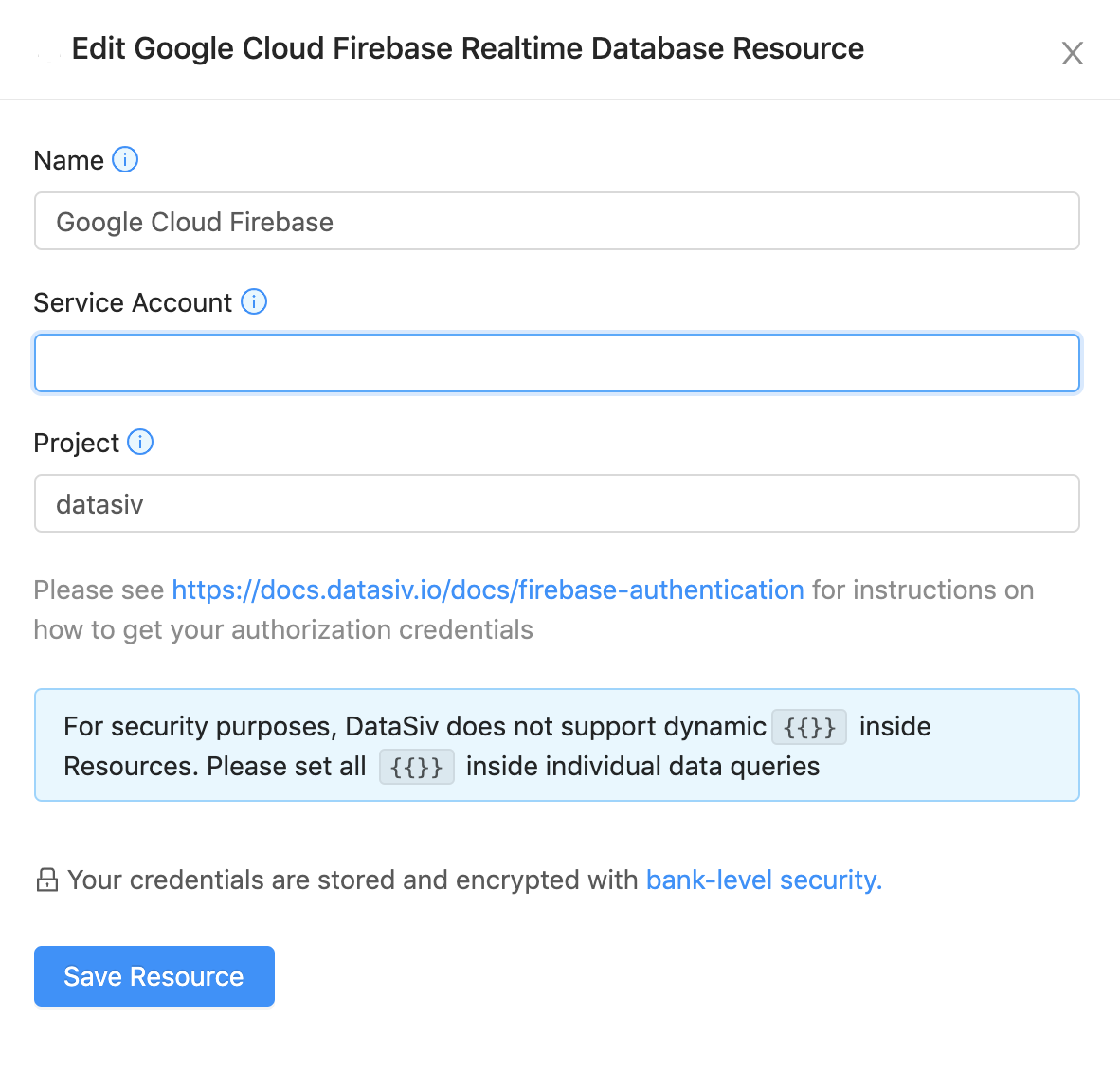
When creating a new Google Cloud Firestore resource, in addition to the service account and project, put the database name in.
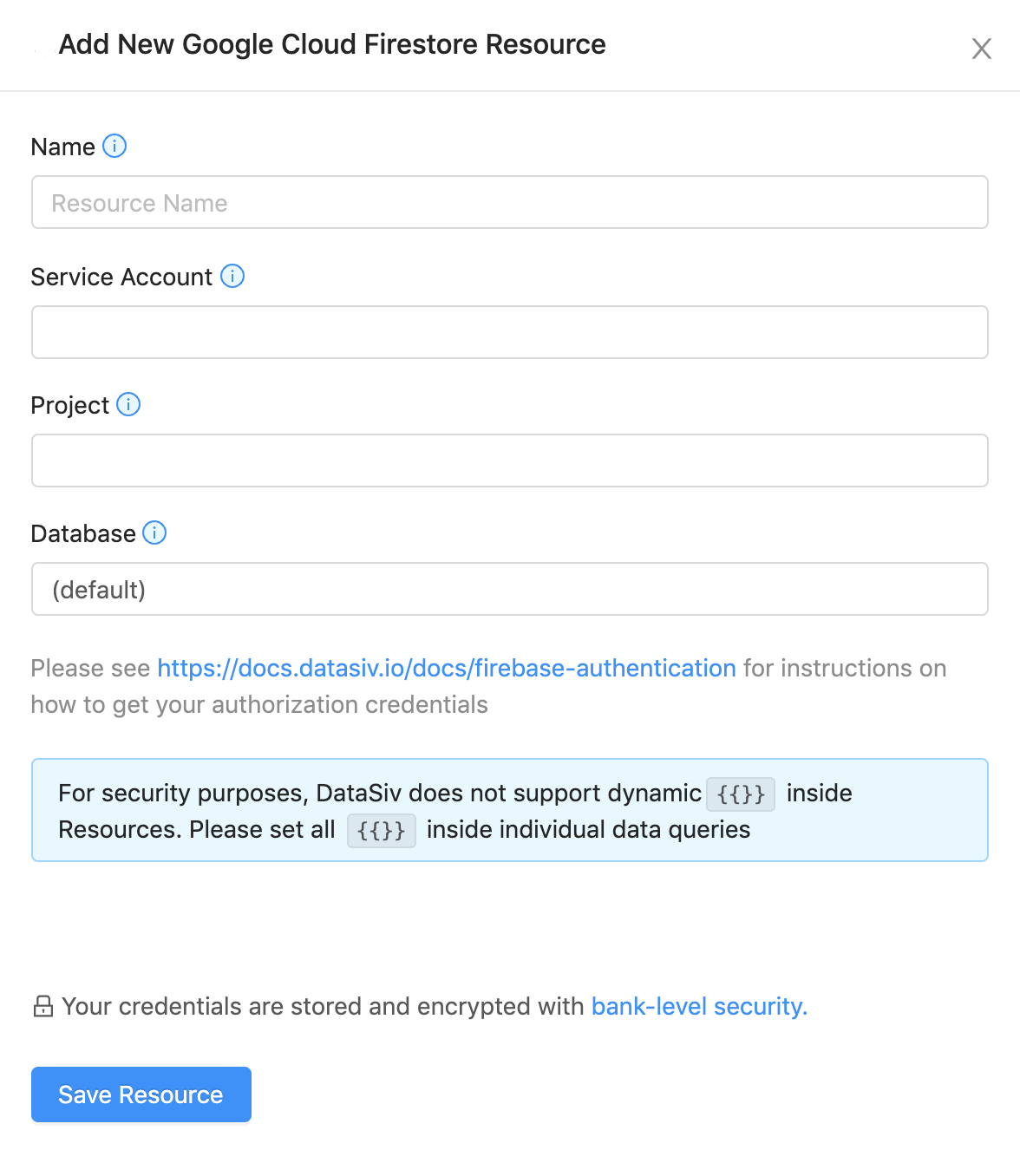
DataSiv enables you to reference special fields in FirestoreIf you need to reference special fields such as SERVER_TIMESTAMP or DELETE, please see the Firestore Special Fields section
Updated 8 months ago
