Google Cloud Vision Authentication
You'll need a Service Account to use the Google Cloud Vision resource.
First, go to https://console.cloud.google.com/apis/api/vision.googleapis.com/credentials.
Create new credentials of type service account.
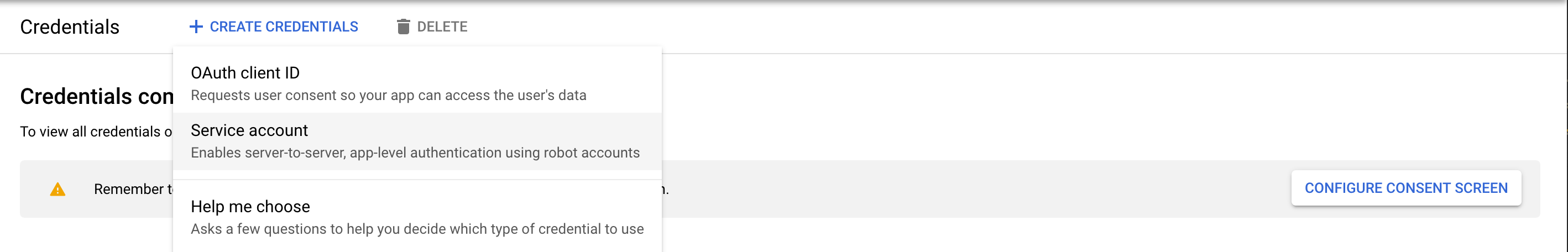
For the service account of interest, create a new private key of type JSON.
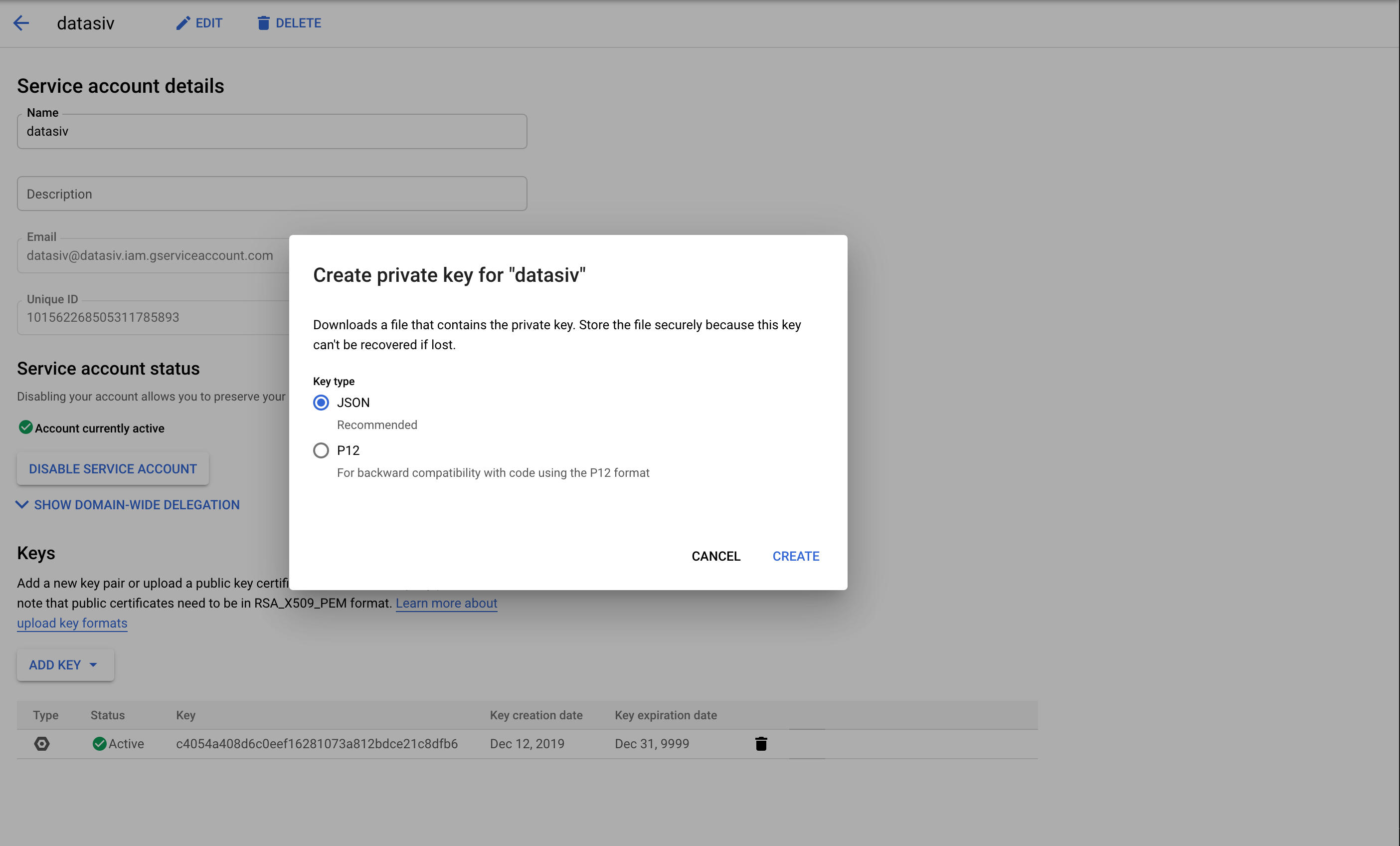
When creating a new Google Cloud Vision resource, paste the JSON into Service Account.
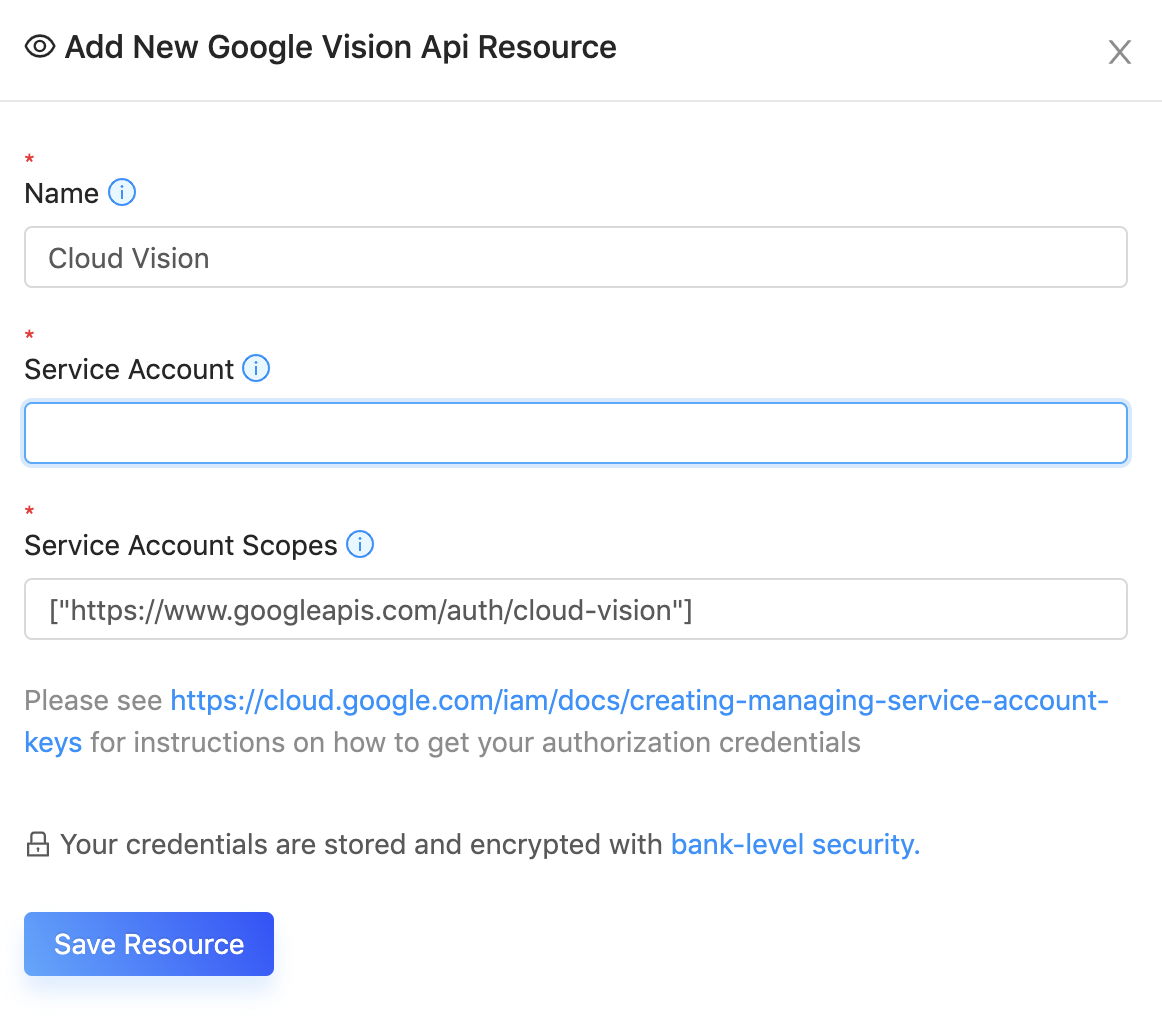
Updated 8 months ago
