Snowflake Authentication
Snowflake natively works with our SQL API connector.
When making a new SQL Api resource, format the connection string as follows: snowflake://{user}:{password}@{account_name}/<database_name>.
To get the account name, please follow the instructions at https://docs.snowflake.com/en/user-guide/admin-account-identifierFor example, if your end URL is
<account_identifier>.snowflakecomputing.com, then{account_name}above should be replaced with<account_identifier>
If you want to use a specific warehouse and role, concatenate the warehouse and role as query strings by using the following connection string: snowflake://<user_login_name>:<password>@<account_name>/<database_name>/<schema_name>?warehouse=<warehouse_name>&role=<role_name>
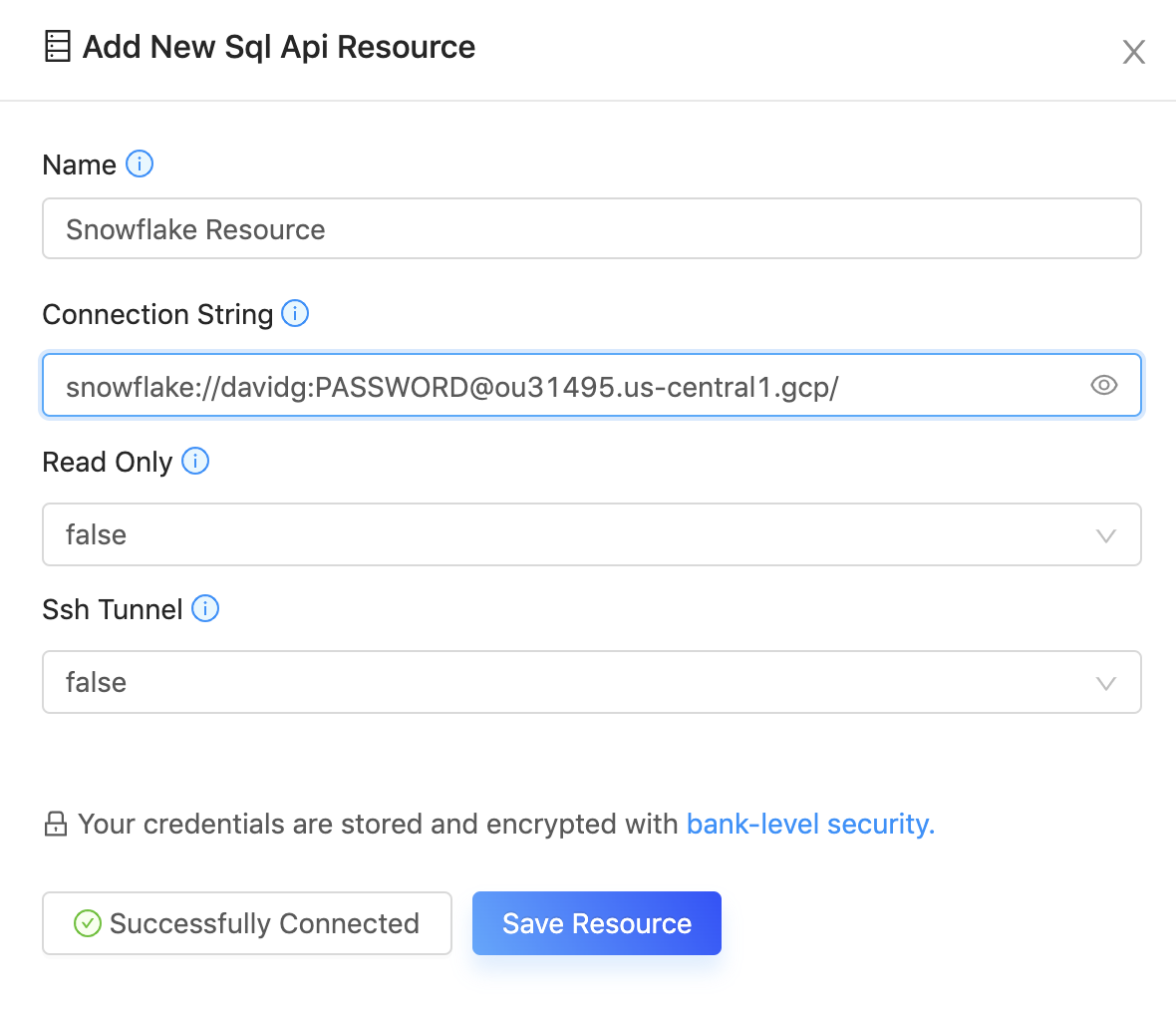
You're able to test your connection by clicking the Test Connection button on the bottom left. If you've set everything up properly, it should say Successfully Connected.
When querying data from Snowflake, make sure you to use fully qualified table namesFor example, when loading in data from the SNOWFLAKE_SAMPLE_DATA resource, include the schema prefix before the table name.
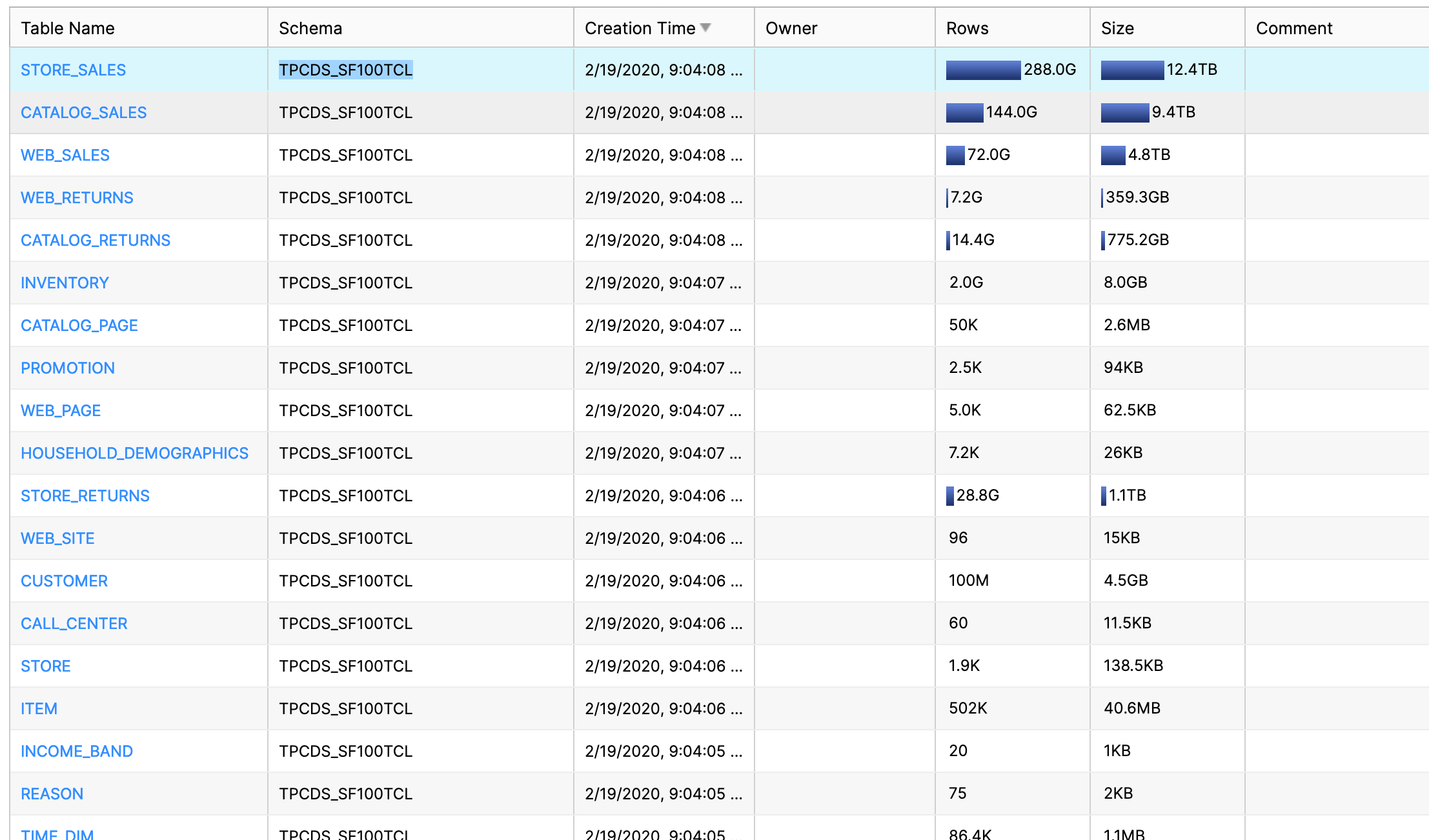
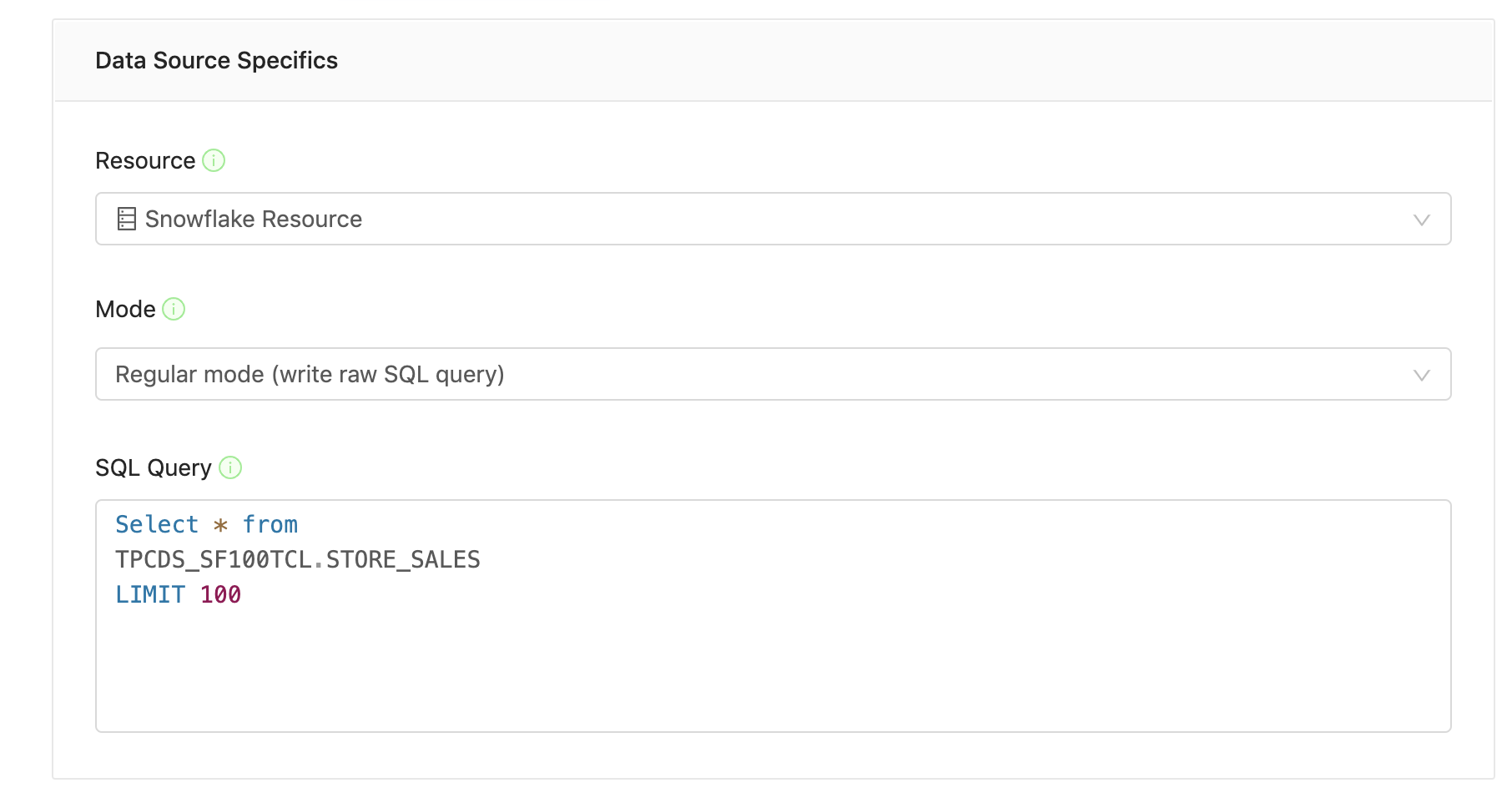
Updated 9 months ago
