Nested Layouts
DataSiv enables nested layouts using container components from the left menu under the Layout section.
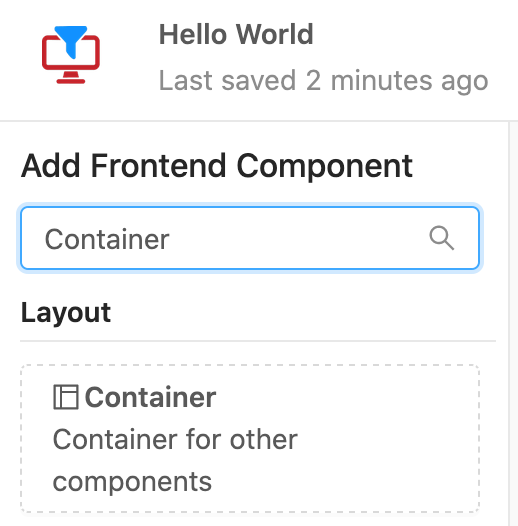
You're able to drag other components (such as buttons) into the Container and Tab components.
There's two ways to add components into nested layouts.
Setting the component's parent identifier in the righthand sidebar
To make it easy to move components from one location to another (e.g. from one tab to another), you're able to set the component's Parent Identifier under Layout Properties to be the identifier of the layout component you want this component to be in.
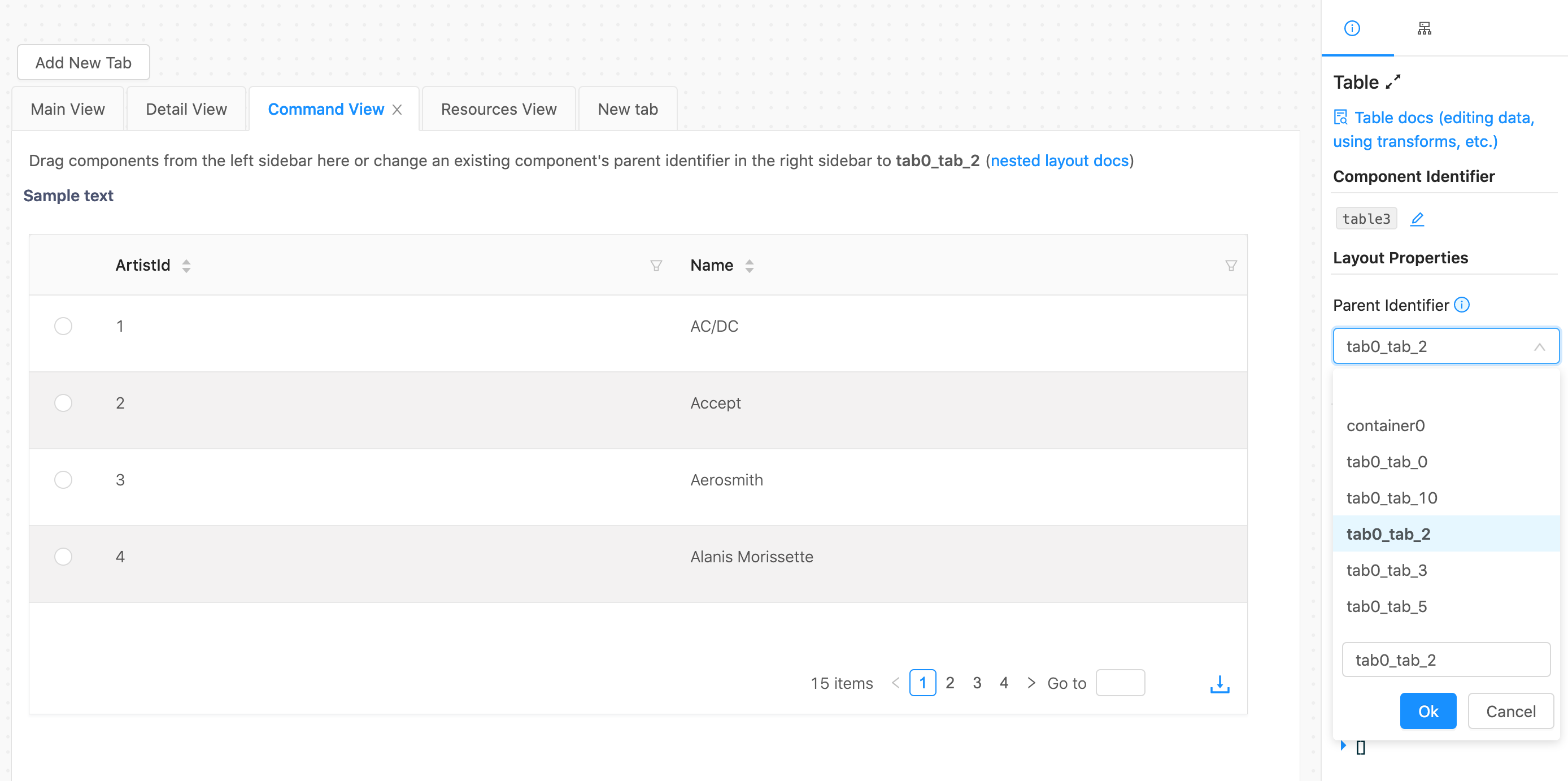
For example, if you want the table2 component to be displayed under the Command View tab which has identifier tab0_tab_2, you'd set Parent Identifier to tab0_tab_2.
Dragging into the component
You can also directly drag in components into a layout component.
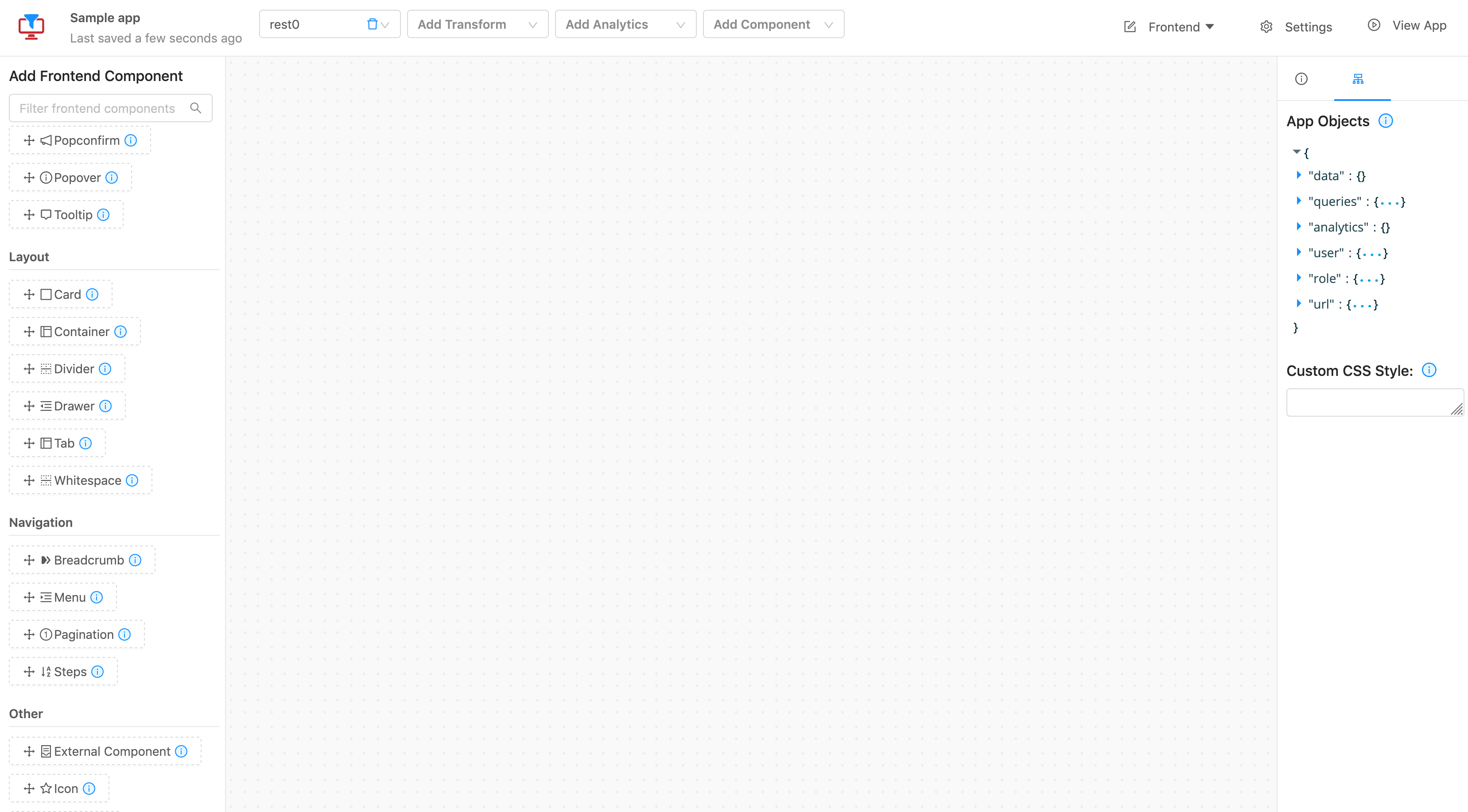
To begin, drag a Container or Tab component from the left sidebar, Layout tab onto the grid.
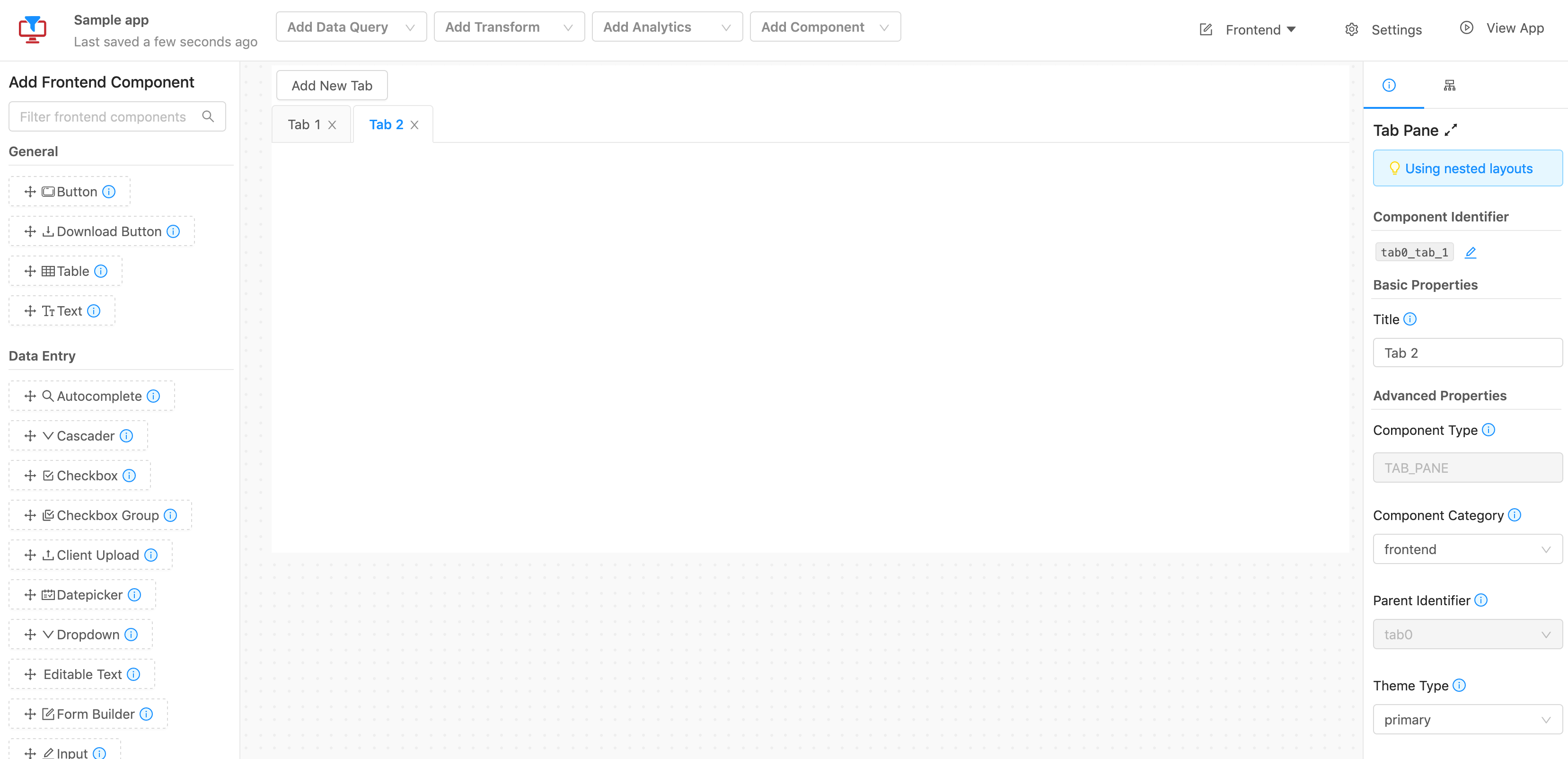
Now that you've dragged a container component into the grid, you're able to drag components such as Buttons into the container by selecting the component, and dragging in.
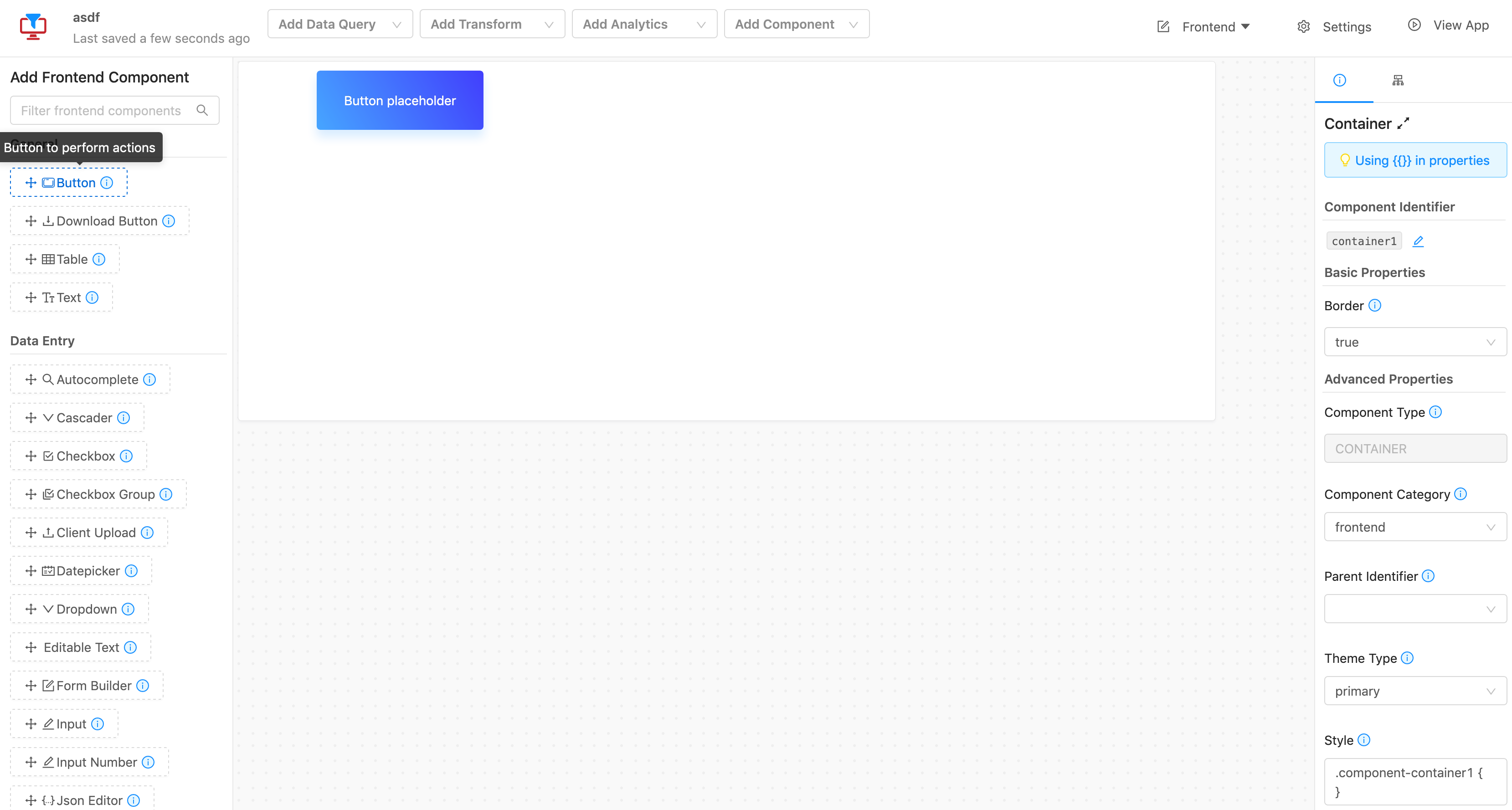
Updated 8 months ago
