Embedding into Salesforce
To embed a DataSiv application into Salesforce, please follow the following instructions. We'll be using the Account object as an example, with an accountId query string parameter.
- Find the production URL of the application you care about, e.g.: https://datasiv.io/production/YOUR_URL?iframe=1&accountId=
- In the application, pass in the variables as query string parameters. You're then able to reference them as
{{url.accountId}}- Create a new VisualForce Page and paste in the following apex code.
Make sure to check the Available for Lightning Experience, Experience Builder sites, and the mobile app checkbox.
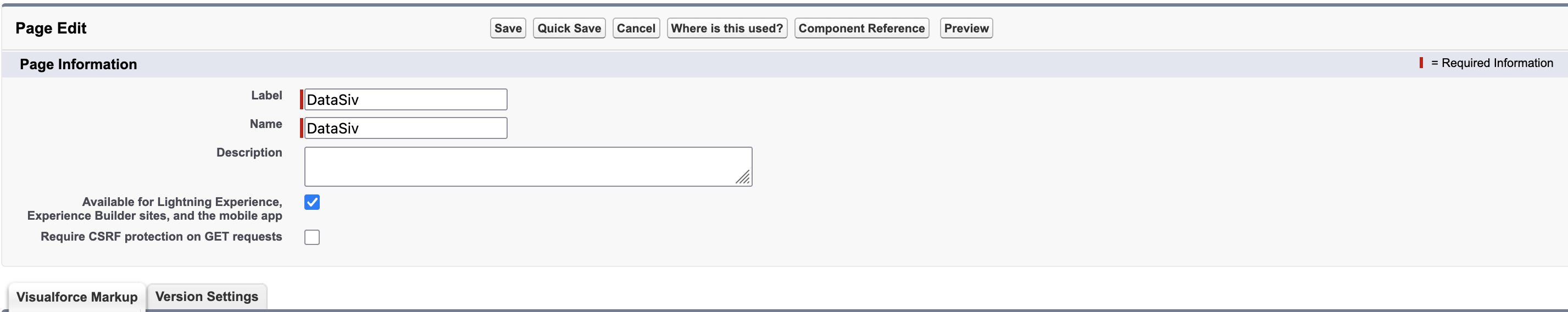
-
Add that VisualForce Page to the Saleforce Lightning page layout that you care about.
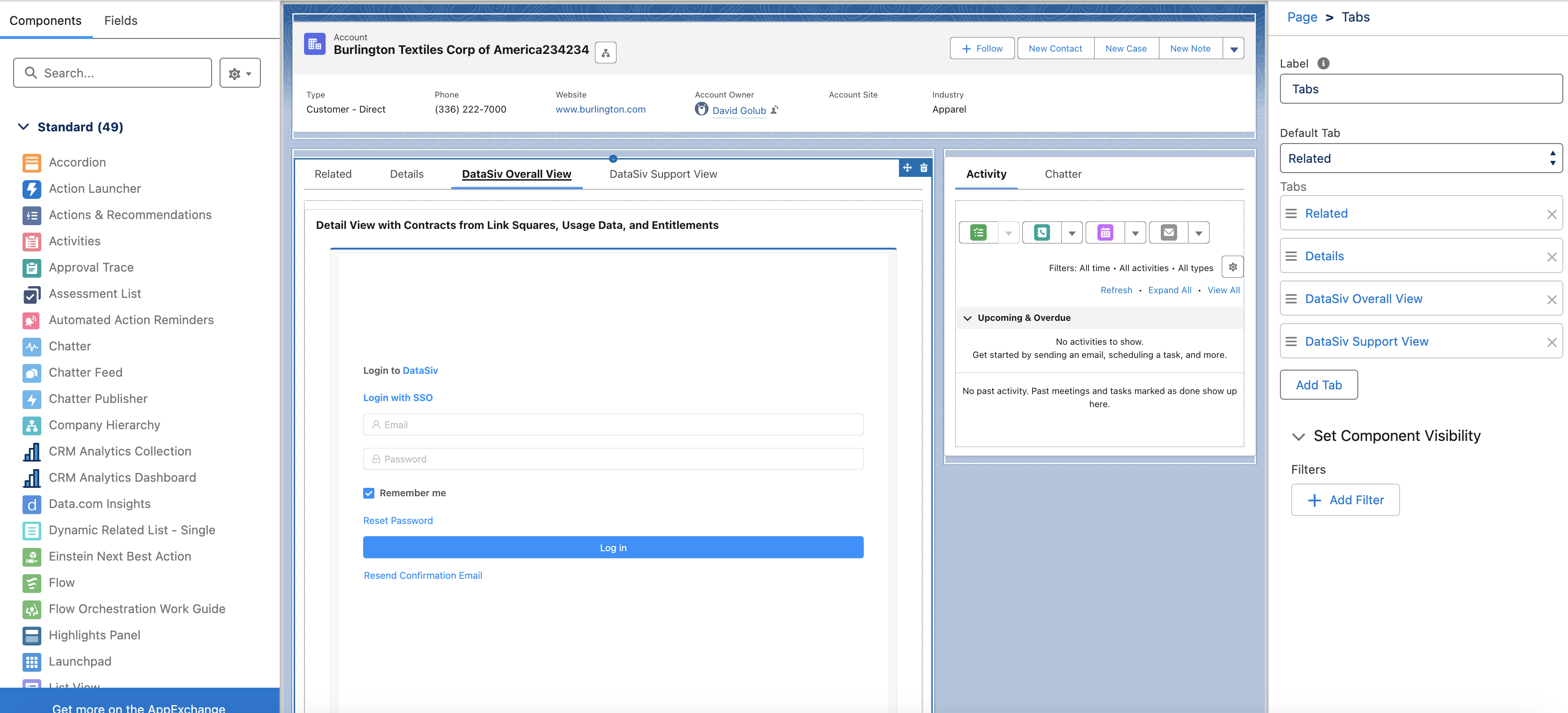
-
You should be good to go!
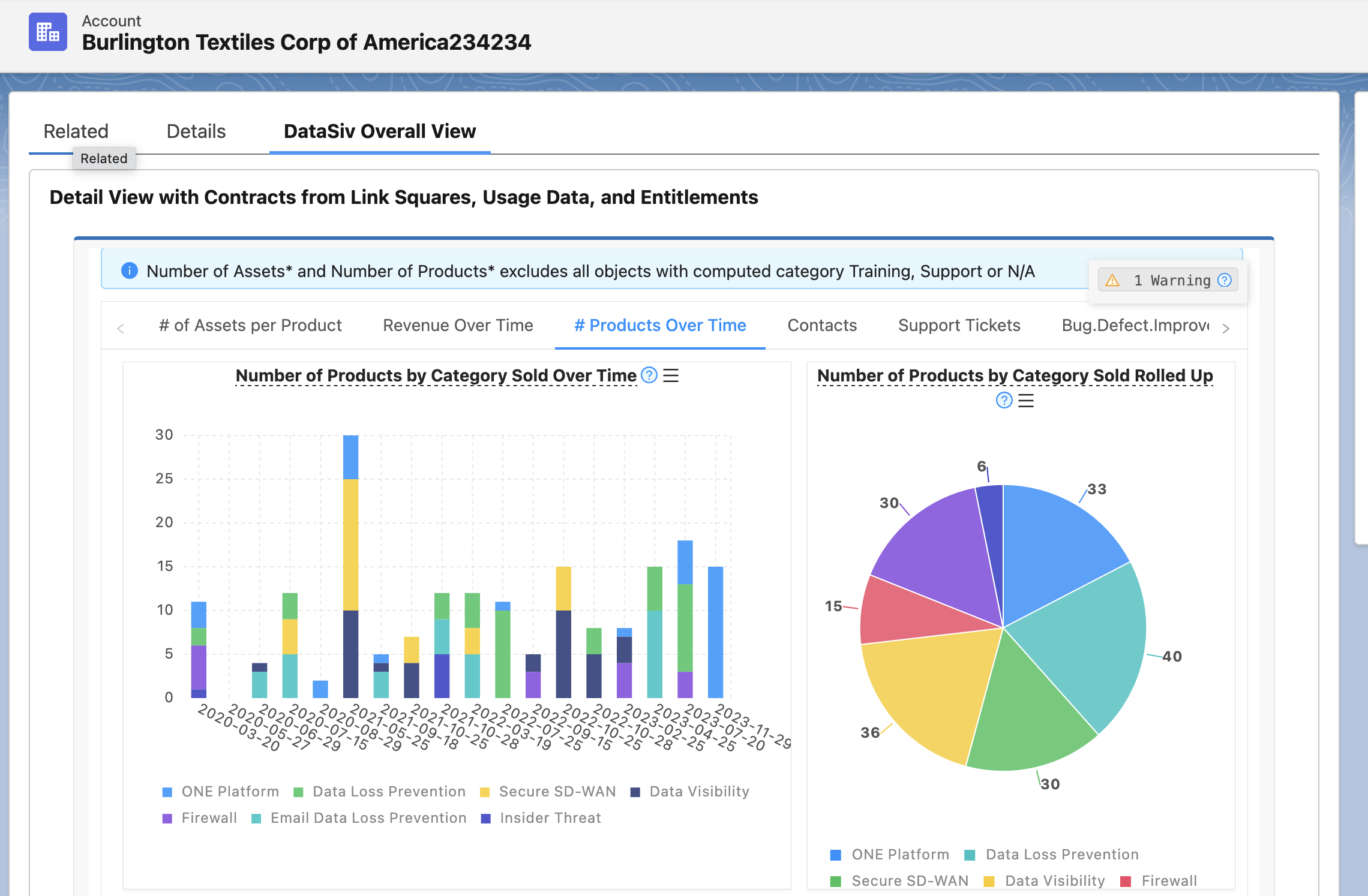
Updated 8 months ago
