Google Analytics Data & Reporting Integration
To run reports against the Google Analytics Data API (GA4) or the Google Analytics Reporting API (for Universal Analytics properties only) you will need to connect a service account to your admin view.
Please follow the instructions at https://developers.google.com/analytics/devguides/reporting/data/v1/quickstart-client-libraries to get your Service Account credentials and add the Service Account as a user to your properties.
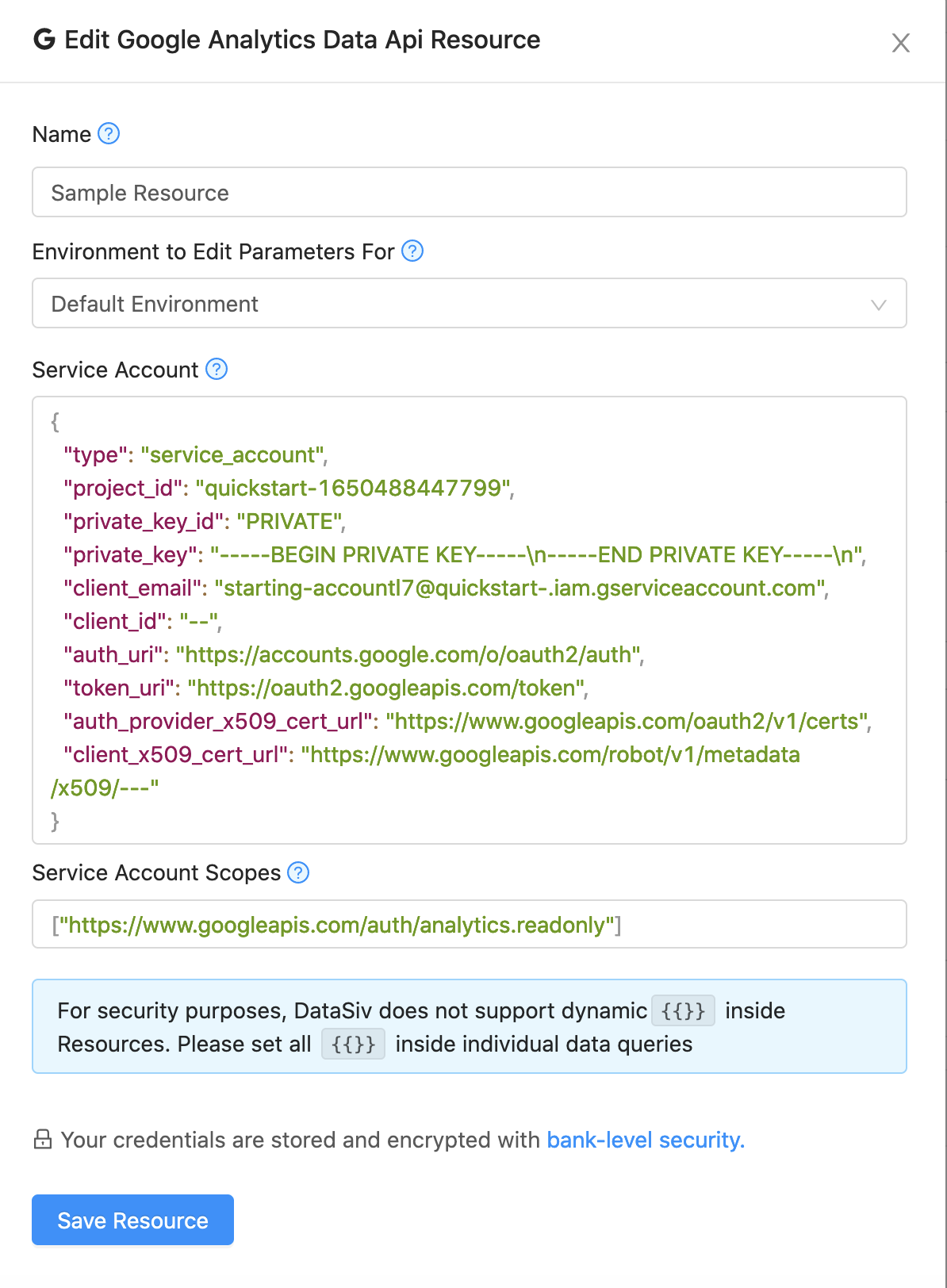
After that step, create a new Google Analytics Data Api (or Reporting Api) resource, and copy and paste your service account in.
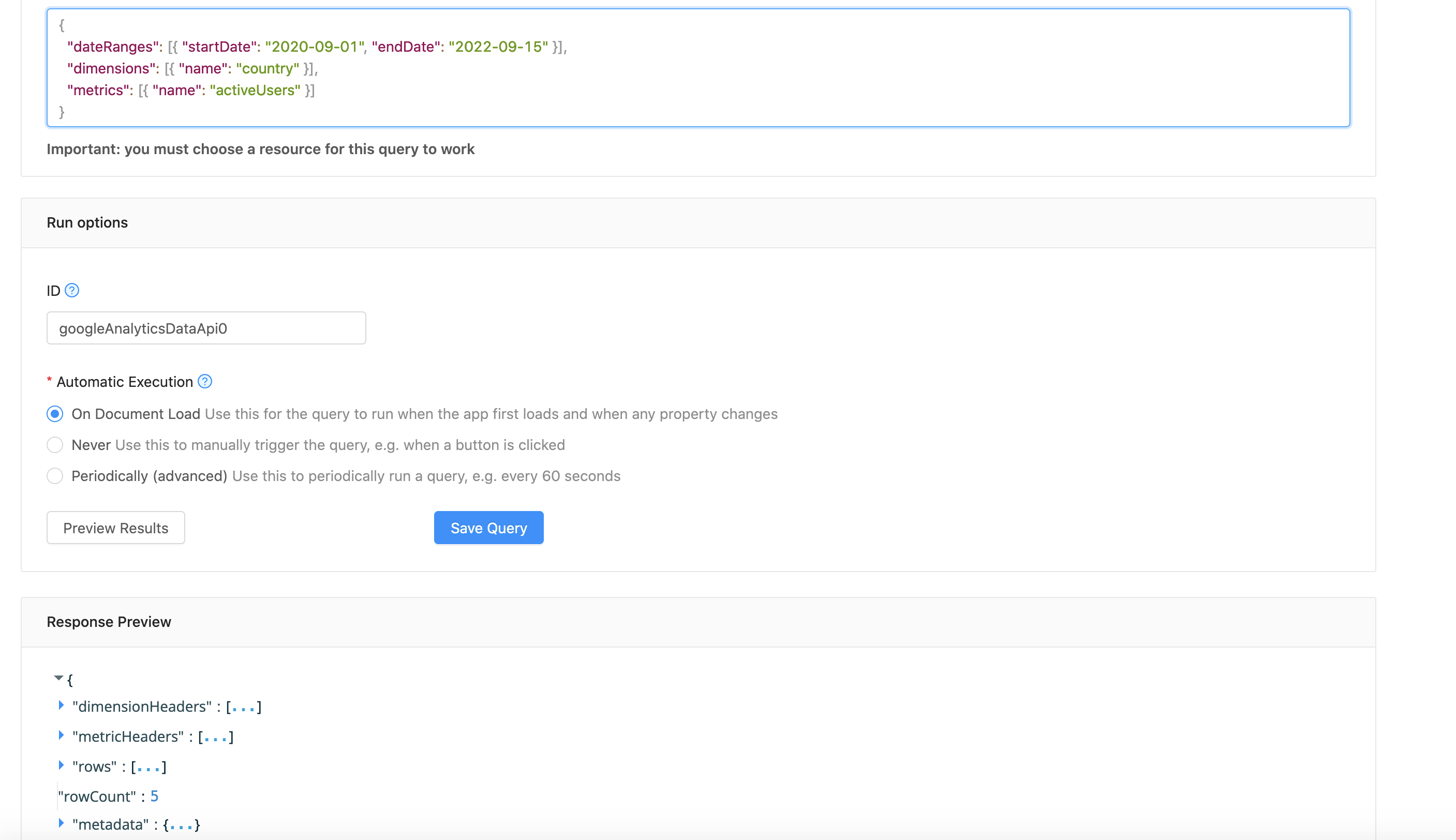
You're now all good to go! You should be able to run queries against both of these resources now.
Updated 8 months ago
